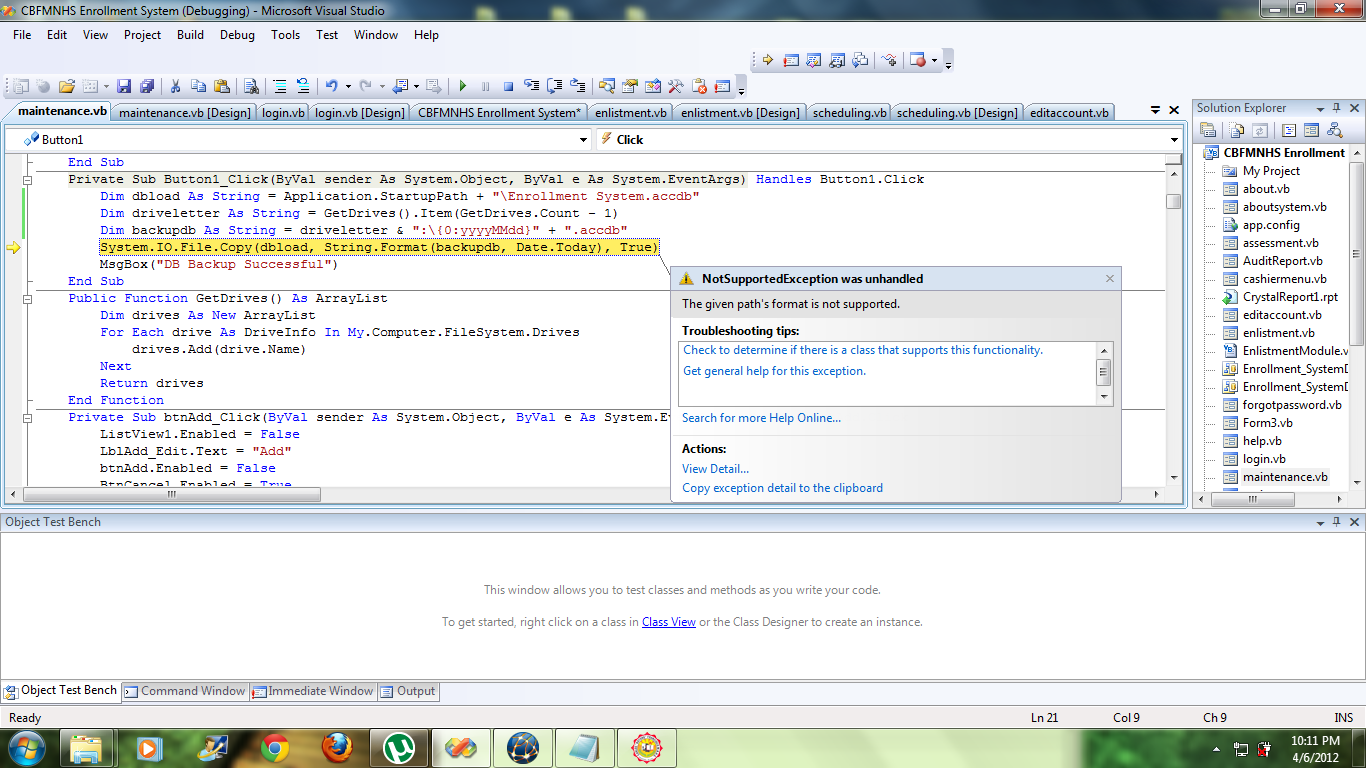i have here a code for my back up:
Private Sub Button1_Click(ByVal sender As System.Object, ByVal e As System.EventArgs) Handles Button1.Click
Dim dbload As String = Application.StartupPath + "\Enrollment System.accdb"
Dim backupdb As String = "G:{0:yyyyMMdd}" + ".accdb"
System.IO.File.Copy(dbload, String.Format(backupdb, Date.Today), True)
MsgBox("DB Backup Successful")
End Sub
but this code sets a certain drive where my database is save..what i wanted is that on how to automatically detect a drive then save it if their is available drive and if not then probably would prompt that their is no destination for saving..
please help me