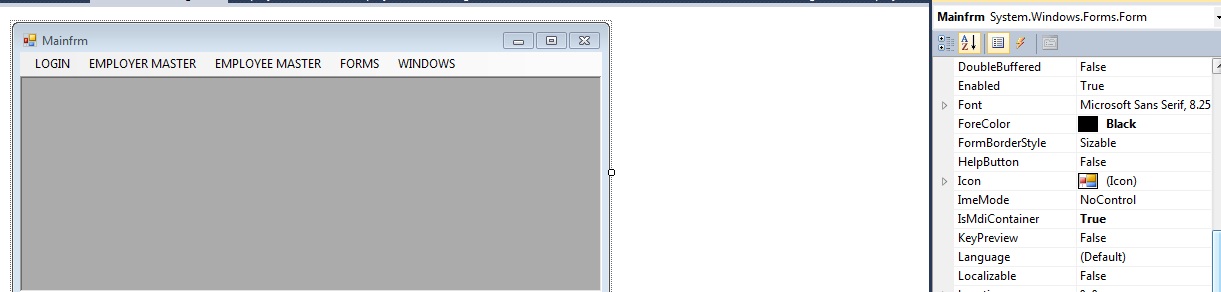I want to open an Instance of a form in MDI Container
here is my code
I just want an instance of a form to Edit records in the database
Private Sub BtnEdit_Click(ByVal sender As System.Object, ByVal e As System.EventArgs) Handles BtnEdit.Click
Dim Emp As New Employee()
Emp.MdiParent = Me
Emp.Show()
End Sub
I'm getting this error when I click on Edit button
Form that was specified to be the MdiParent for this form is not an MdiContainer. Parameter name: value
I want the new form to open inside the MDI container