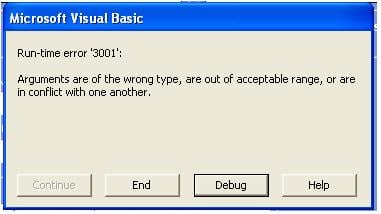Ah. Thats our problem right there. I have used the listview from service pack 6 which is way better than the other service pack controls. Download SP6 from here and install. In your components, deselct the other controls and select microsoft windows common controls 6.0 sp6. That should clear your errors and the code will run properly. :)
Also, select the listview and set its dridline property to true, its view property to 3 lvwReport