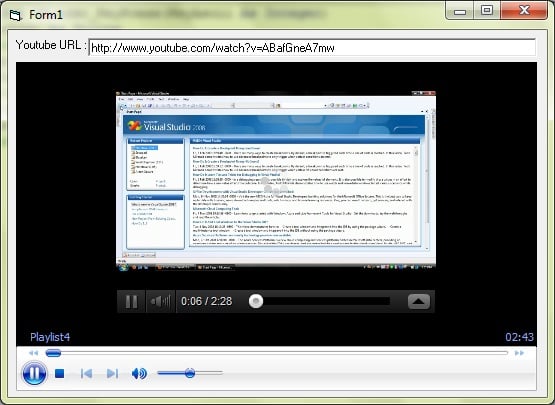Hi All
I am creating a Visual Basic program for a Movie datbase, but i want to be able to play a youtube video Via the media player option. I would like the user to paste the link in from youtube into a text box, and click play and the video plays.
I would like to do it, how this guy has done it http://www.youtube.com/watch?v=ABafGneA7mw , but he is using VB 2008. Is there away to do this in VB6
I am pretty new to this,so any help would be great
Thanks Michael