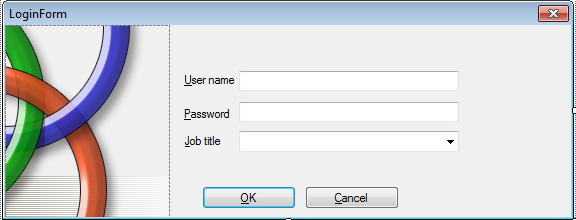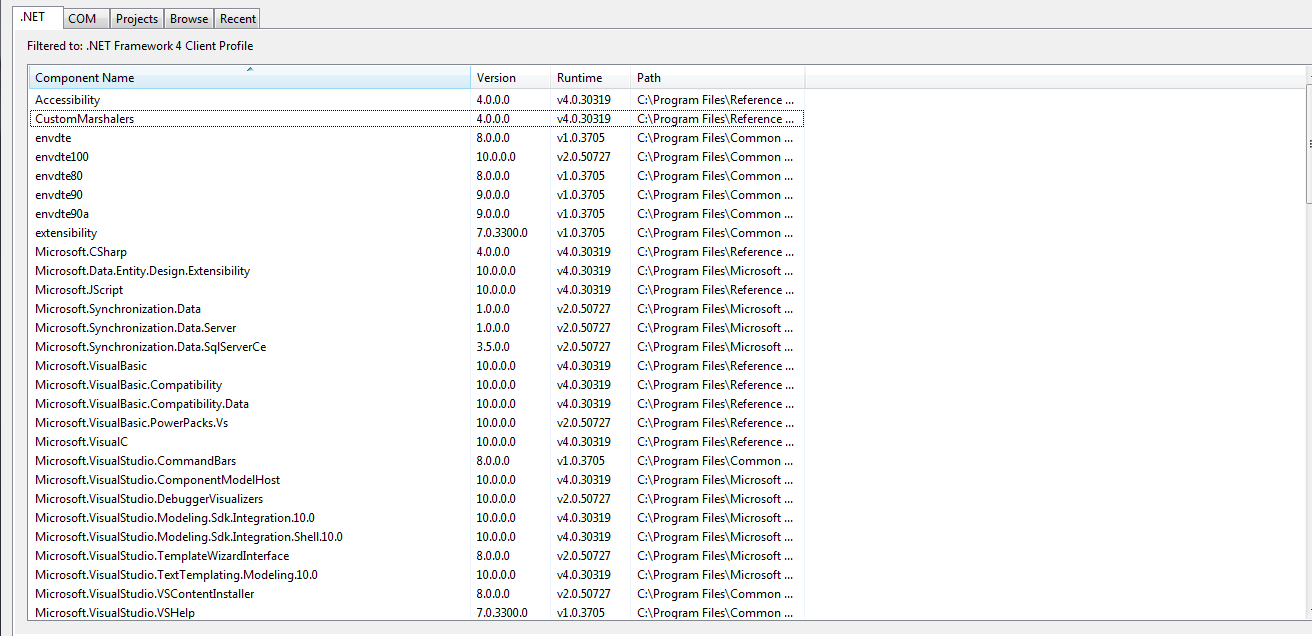I'm faceing a problem with compering the values of the Acess with the values that the user enters.
The user should enter his /her username and password and choses the title of his/her job.
if the user enters wrong username and wrong password and chosses the wrong job title than a Error message should appear.
I don't know how to do it , I tried alot , but I failed also, I searched for tutorial but I didn't find any.
I'm using Visual Basic 2010 and Acess 2007 .
I hope you can help me.