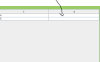I am planning to create a table where everytime i add a row, a checkbox inside the table will also be created, will that be possible? And i am using window builder. If it is possible, can you give me some instructions how to do it? I did my research about it but none comes close to my question.
Thank you :)
wallet123 15 Junior Poster
JamesCherrill 4,733 Most Valuable Poster Team Colleague Featured Poster
wallet123 15 Junior Poster
mKorbel 274 Veteran Poster
JamesCherrill 4,733 Most Valuable Poster Team Colleague Featured Poster
wallet123 15 Junior Poster
wallet123 15 Junior Poster
JamesCherrill 4,733 Most Valuable Poster Team Colleague Featured Poster
wallet123 15 Junior Poster
JamesCherrill 4,733 Most Valuable Poster Team Colleague Featured Poster
mKorbel 274 Veteran Poster
wallet123 15 Junior Poster
JamesCherrill 4,733 Most Valuable Poster Team Colleague Featured Poster
wallet123 15 Junior Poster
JamesCherrill 4,733 Most Valuable Poster Team Colleague Featured Poster
wallet123 15 Junior Poster
JamesCherrill 4,733 Most Valuable Poster Team Colleague Featured Poster
wallet123 15 Junior Poster
JamesCherrill 4,733 Most Valuable Poster Team Colleague Featured Poster
wallet123 15 Junior Poster
JamesCherrill 4,733 Most Valuable Poster Team Colleague Featured Poster
Be a part of the DaniWeb community
We're a friendly, industry-focused community of developers, IT pros, digital marketers, and technology enthusiasts meeting, networking, learning, and sharing knowledge.