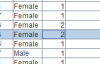Howdy-ho.
I am trying to right click on my table and change the cell border color and highlight color of that cell.
I have figure out how to give that particular cell focus when I right click it by using
int row = fixed.rowAtPoint(evt.getPoint());
int col = fixed.columnAtPoint(evt.getPoint());
fixed.changeSelection(row, col, false, false);
fixed.requestFocus();
However when I want to visual distinguish a right click from any other click.
Usually a cell with focus looks like this: with the blue thick border around the selected cell, as well as the blue background around everything in that row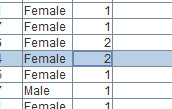
How do I change the focus border of just that cell, and also change the row highlighhted color when I RIGHT click please?