I have a Texas Instrument board and I need to make a GUI on PC and link it to my board via a serial port in order to have communication.(energy-meter calibration monitoring window)
Therefore, I decided to use Visual Studio 2010. When I started to use it I found out that let's say for the C++ parts I have the following options.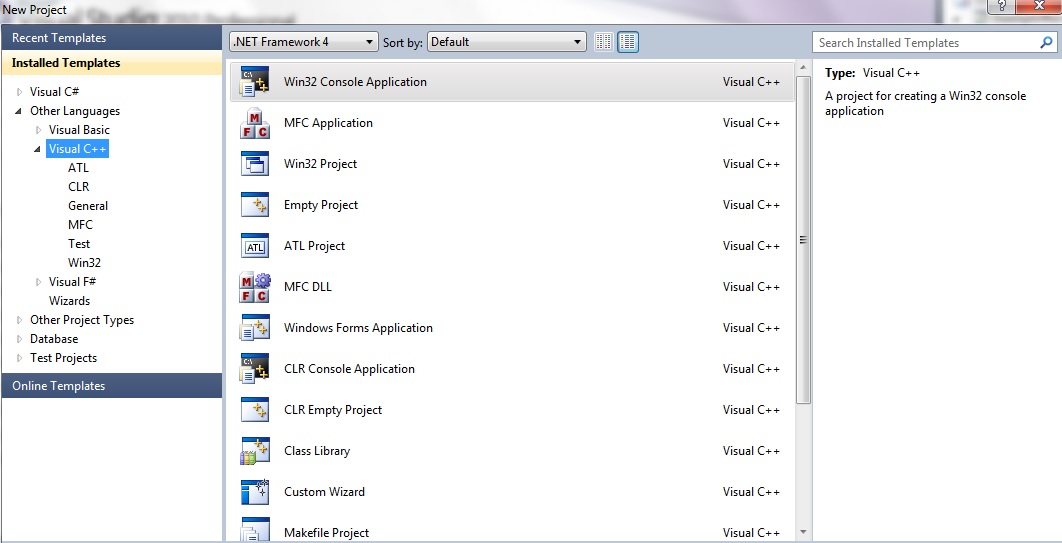
Also as for the c# part I have the followings.
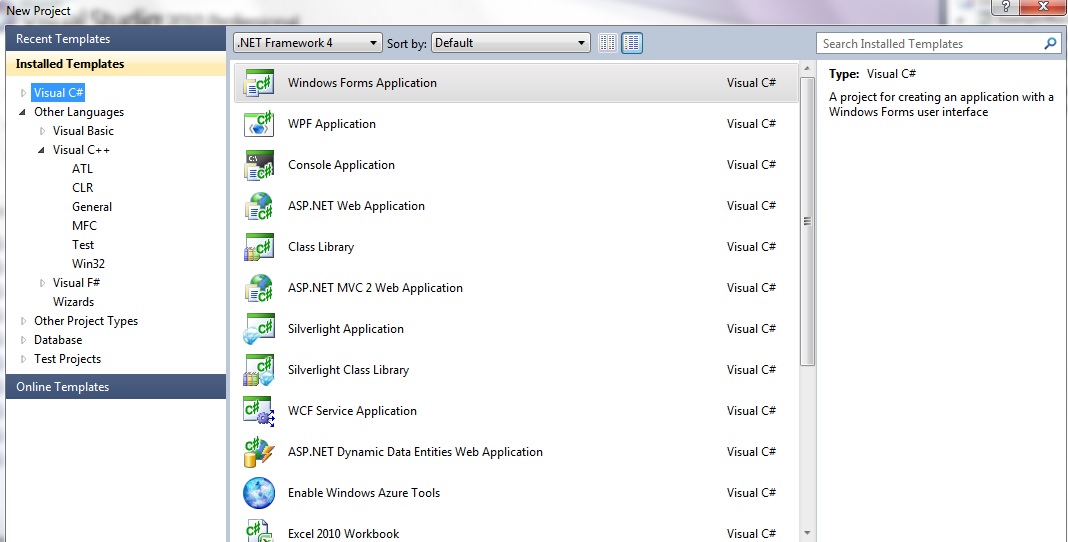
This is a little bit confusing to me as I do not know which one is useful and takes less time and effort to make. I should have TX and RX command between my board and PC as well as a nice window to show my values are coming from the board.
So, in your opinion and your best experience, what would you suggest to use and you provide me with an example, that would be perfect.
Thank you.