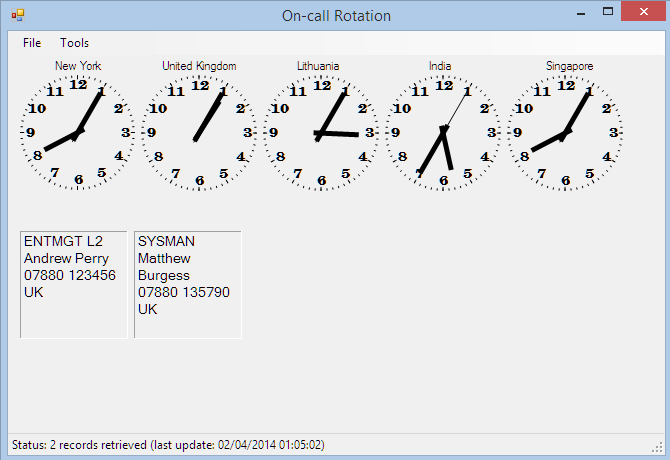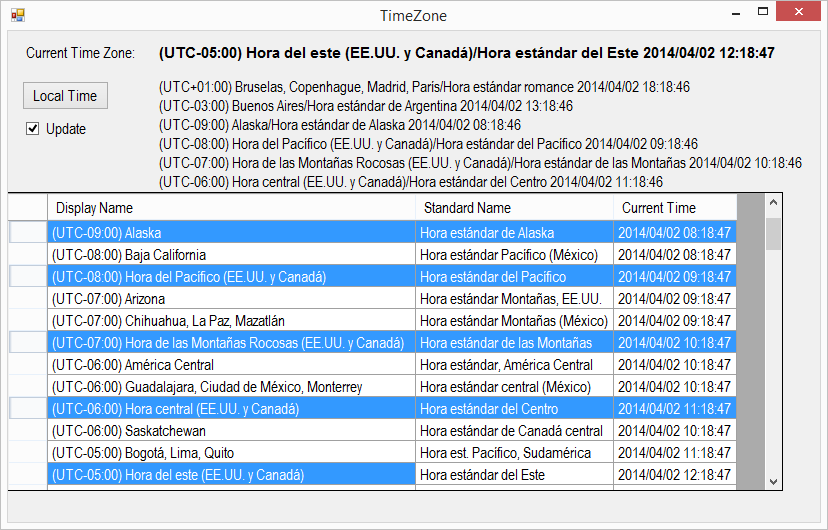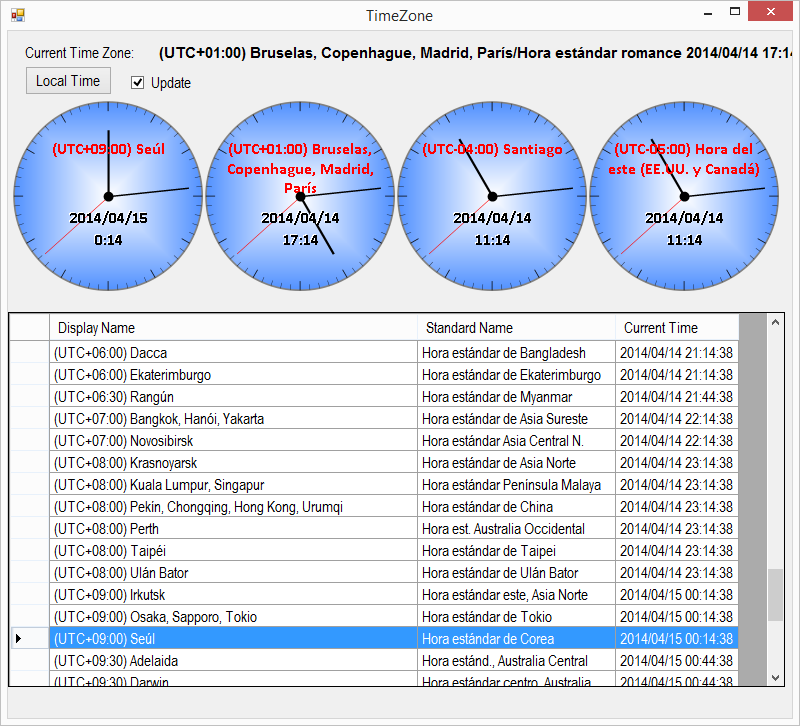Ok, so I am trying to merge in the amendments in to my code, as this uses a reader, so I am first trying to see if my original code works....now that I have got a SQL based connection.
In the For Loop where the labels are removed, it refers to lblName (for each lblName in...) but when i add that it complains that lblName is not declared.
Where should this declaration be made, as when i seem to add it, it seems to throw the IDE in to another tangle and starts underlining other variables :-(
The reason I wanted to do this the long way, is that I wanted to try and learn whilst merging the bits in, so that I understand it more. A reader really isn't that important, but if I can get it to work, then that is great, but if not, i can then more easily understand using a different one.
Just another question which has been puzzling me (again, through lack of experience on my part!), why would the start date in the schedule be a Primary Key? Is this just saying that BOTH combination of ID and Start Date is unique (because not more than 2 people will start at the same time)?
Also, thanks xrj - I am slowly pulling all these together to get a good understanding of my gaps :-)
Thanks
Andrew