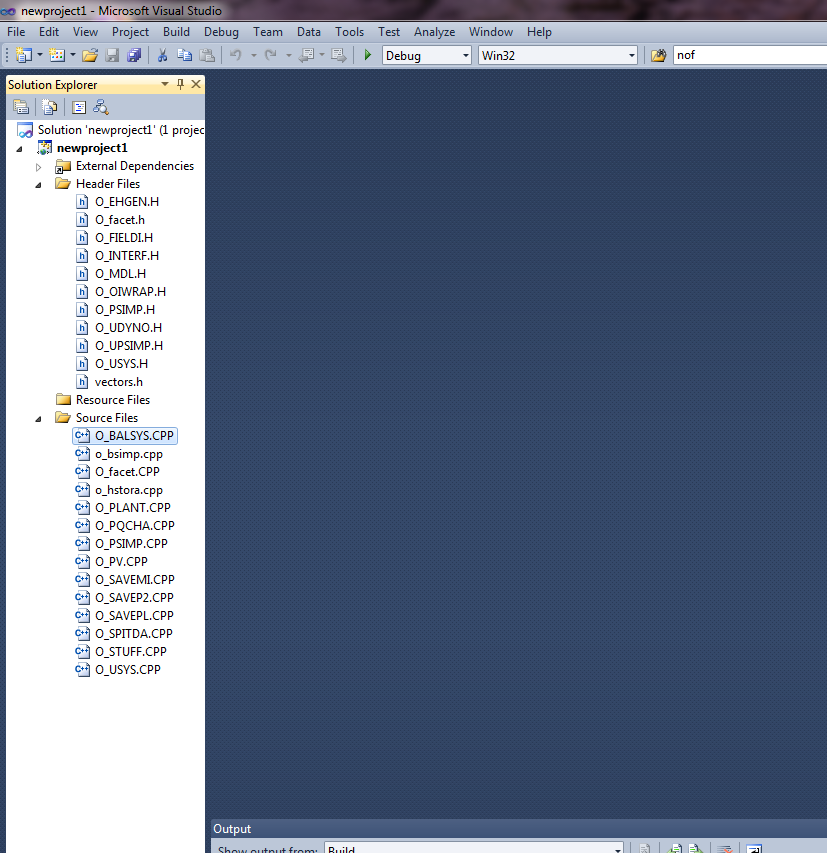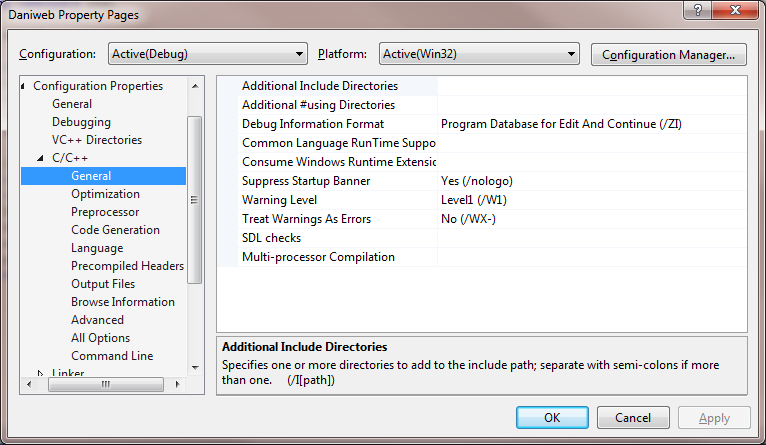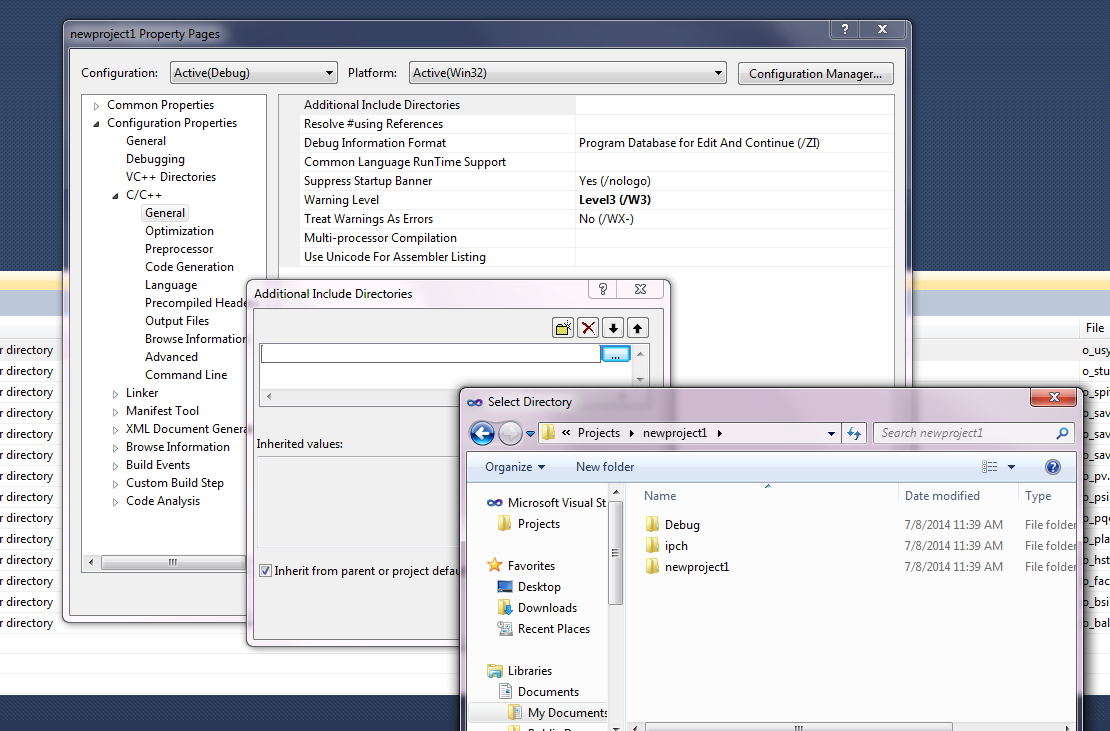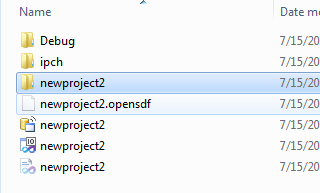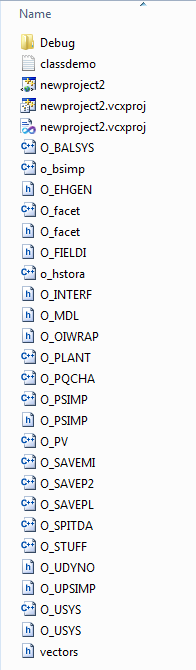I am a beginner, and want to know how can run the code in notepad with visual studio. I tried with a simple code by --<<All Program -->microsoft Visual --> visual Studio tools --> visual Studio command prompmt.
The error is: ''fatal error C1083: cannot open source file: filename.cpp: No such file or director''
Can you help me?
rela 0 Light Poster
Recommended Answers
Jump to PostAre you trying to wite a program with Notepad then compile it with VS iDE? The easiest was is not to use Notepad, but to do all your work is VS iDE. Here …
Jump to PostI'm not sure why you would be using notepad. The IDE as Ancient Dragon mentioned would be the easiest.
If you wanted to use your own text editor, one option would be to make a project in VS, and use VS to manage the files as well as the compiltion, …
Jump to PostIf the files were not part of a previous project then you need to create a new blank project and then add the files to it.
Jump to PostYes. Now you need to compile it.
Jump to PostIf you go to [ view -> error list ] is there anything in the error list?
All 31 Replies
Ancient Dragon 5,243 Achieved Level 70 Team Colleague Featured Poster
Hiroshe 499 Posting Whiz in Training
ITPT 0 Newbie Poster
rela 0 Light Poster
NathanOliver 429 Veteran Poster Featured Poster
ITPT 0 Newbie Poster
rela 0 Light Poster
rela 0 Light Poster
NathanOliver 429 Veteran Poster Featured Poster
rela 0 Light Poster
deceptikon 1,790 Code Sniper Team Colleague Featured Poster
rela 0 Light Poster
NathanOliver 429 Veteran Poster Featured Poster
rela 0 Light Poster
NathanOliver 429 Veteran Poster Featured Poster
rela 0 Light Poster
rela 0 Light Poster
NathanOliver 429 Veteran Poster Featured Poster
rela 0 Light Poster
rela 0 Light Poster
rela 0 Light Poster
rela 0 Light Poster
NathanOliver 429 Veteran Poster Featured Poster
rela 0 Light Poster
NathanOliver 429 Veteran Poster Featured Poster
rela 0 Light Poster
NathanOliver 429 Veteran Poster Featured Poster
rela 0 Light Poster
NathanOliver 429 Veteran Poster Featured Poster
Be a part of the DaniWeb community
We're a friendly, industry-focused community of developers, IT pros, digital marketers, and technology enthusiasts meeting, networking, learning, and sharing knowledge.