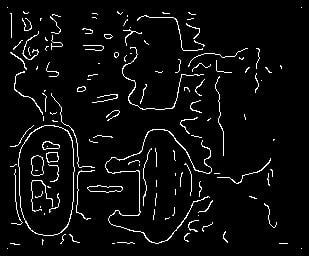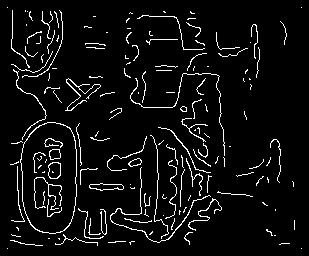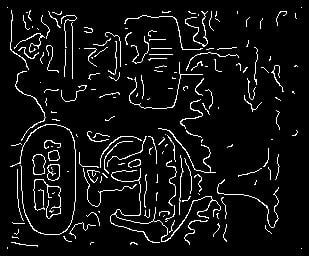I have been looking for a solution to isolate markings and have not found anything on the internet that is close to for what I am looking. I am trying to isolate the markings in a series of pictures. I have one, unmarked image. I then have a series of identical images with markings. I would like to remove the original image from the succeeding images leaving only the markings "floating" on a white background. I have removed the color from the images, but that leaves the black and white original markings. I am looking for any hints, ideas, comments, thoughts, or direction to websites to show me how to remove the remaining original markings. Issues have been slight color differences due to copying, slight size and rotational issues. I am about to try to learn grey scale and differences, but seem to be having issues with the afore mentioned. I am looking at possible edge detection. However, did not see where this could be used on one picture to then remove same pattern from second picture. Thoughts are to enlarge by a small % the edge detected pattern to hopefully encompass size and rotational issues. Again, any comments appreciated. Has this been done ? Have attachment with cartoon (image) to be removed from second and third image. Thanks.
ParPau 0 Newbie Poster
rubberman 1,355 Nearly a Posting Virtuoso Featured Poster
ParPau 0 Newbie Poster
Taywin 312 Posting Virtuoso
ParPau 0 Newbie Poster
Taywin 312 Posting Virtuoso
Be a part of the DaniWeb community
We're a friendly, industry-focused community of developers, IT pros, digital marketers, and technology enthusiasts meeting, networking, learning, and sharing knowledge.