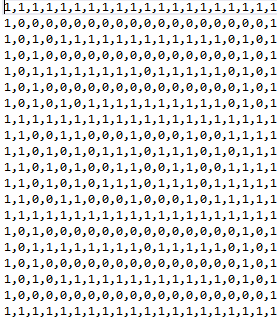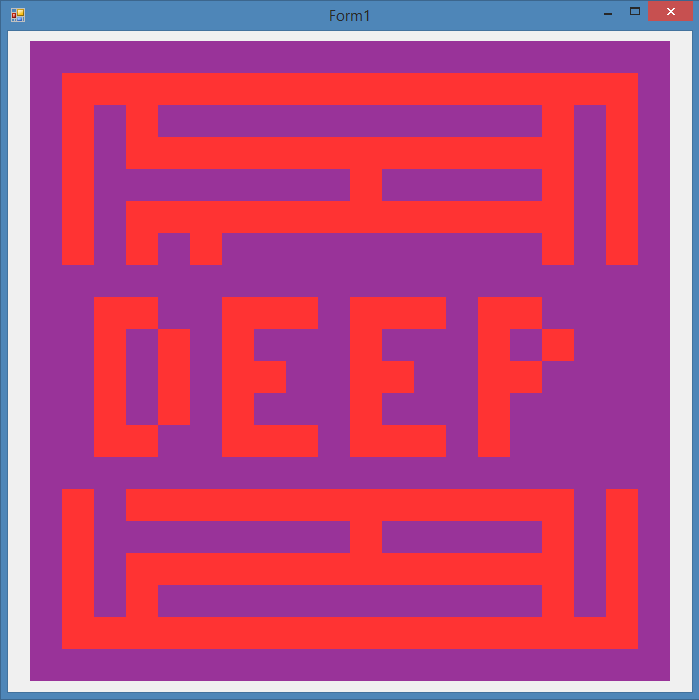Hello Everyone,
I am creating the maze game in vb.net
I found the way of creating the maze game is easy way.
But now I want this to access the auto updates. - Fine I can do this.
Now the
problem is:
How can I set the levels?
I think I should create Dll File for each level.
so whenever I update the level.dll and the user will be downloaded with it and he want to appear all level in game.
**Is this Possible? **
I am thinking of, I dont want the user to download the full program (game) again and again...
I am just thinking to create this as I get this can be done and the way then all I will post my coding here.