Hi. I have a program that detects all the folders that are open and displays each one in a ListBox item.
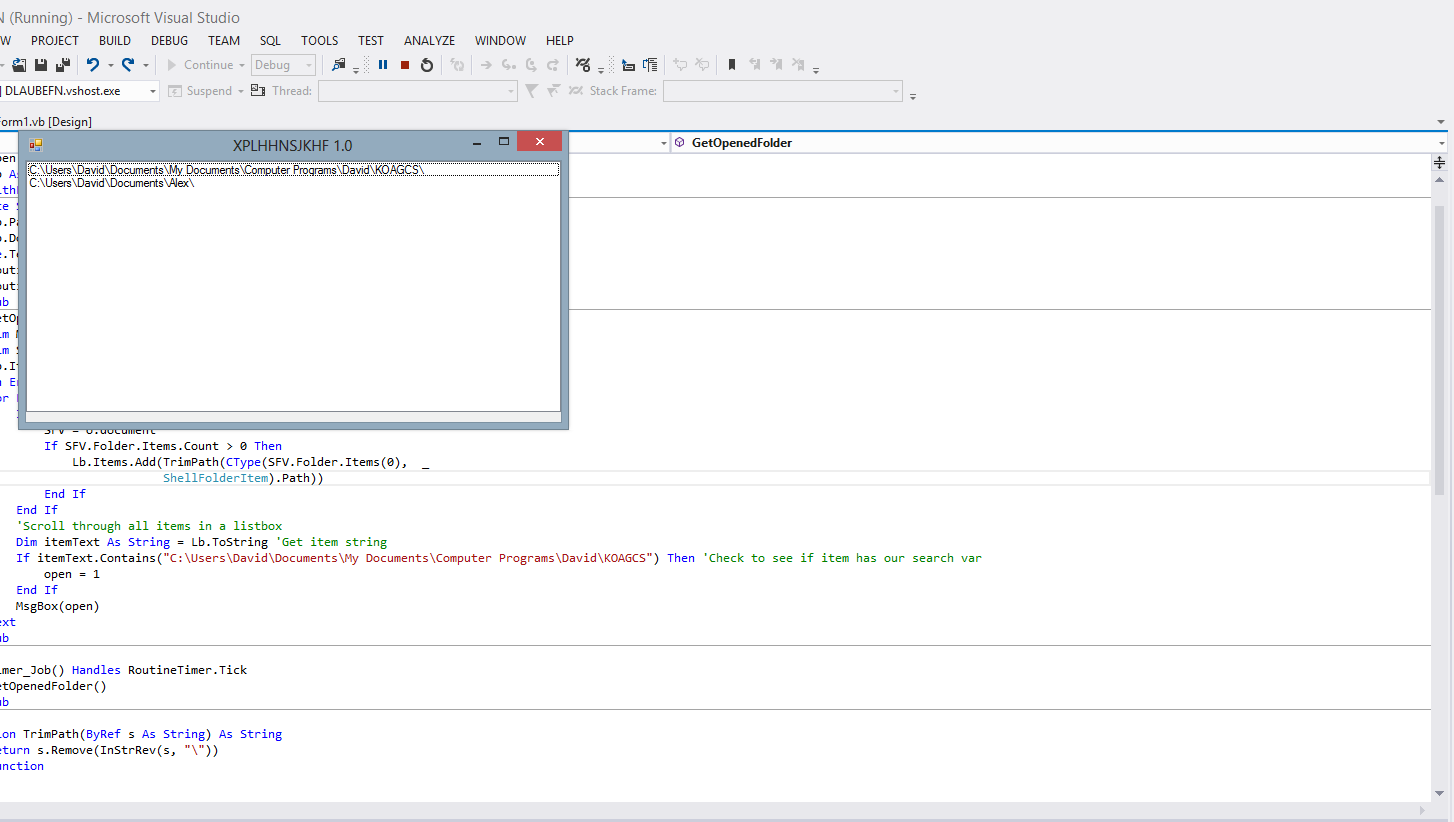
What I want it to do is if a certain folder is closed, I want it to start a batch file and close itself. I know how to make it do these things but there's a problem. Here's my code:
Imports Shell32
Public Class Form1
Dim open As Integer
Dim Lb As New ListBox
Dim WithEvents RoutineTimer As New Timer
Private Sub Form1_Load() Handles MyBase.Load
Lb.Parent = Me
Lb.Dock = DockStyle.Fill
Me.Text = "XPLHHNSJKHF 1.0"
RoutineTimer.Interval = 3000
RoutineTimer.Start()
End Sub
Sub GetOpenedFolder()
Dim MShell As New Shell
Dim SFV As ShellFolderView
Lb.Items.Clear()
On Error Resume Next
For Each o In MShell.Windows
If TypeName(o.document) <> "HTMLDocument" Then
SFV = o.document
If SFV.Folder.Items.Count > 0 Then
Lb.Items.Add(TrimPath(CType(SFV.Folder.Items(0), _
ShellFolderItem).Path))
End If
End If
'Scroll through all items in a listbox
Dim itemText As String = Lb.ToString 'Get item string
If itemText.Contains("C:\Users\David\Documents\My Documents\Computer Programs\David\KOAGCS") Then 'Check to see if item has our search var
open = 1
End If
MsgBox(open)
Next
End Sub
Sub Timer_Job() Handles RoutineTimer.Tick
GetOpenedFolder()
End Sub
Function TrimPath(ByRef s As String) As String
Return s.Remove(InStrRev(s, "\"))
End Function
End Class
The problem is the If command for when we're checking the item isn't working. I don't know why. But it's not detecting it, and not setting the open variable to 1 like it should.
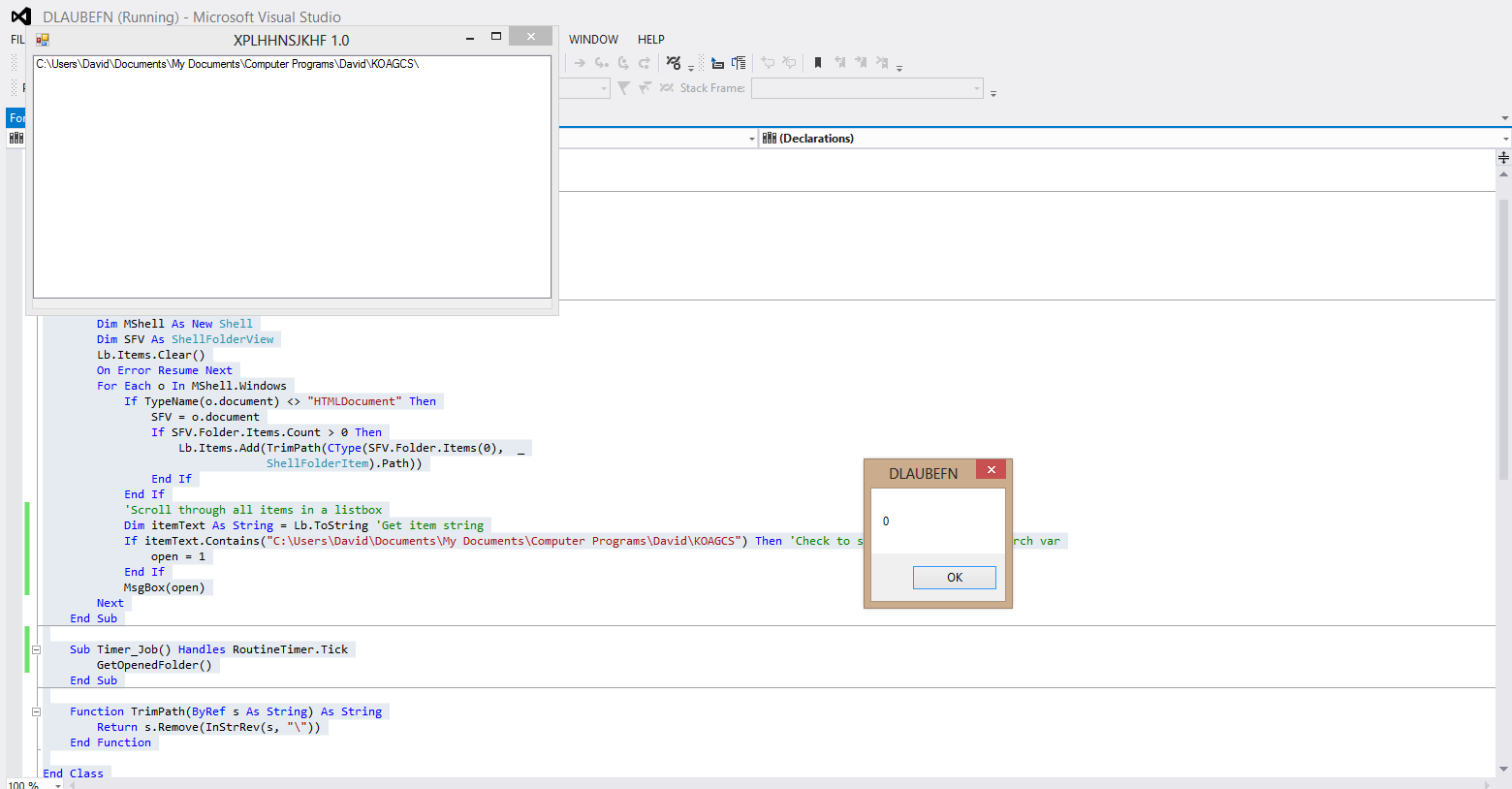
Can someone help me? Thanks.
David