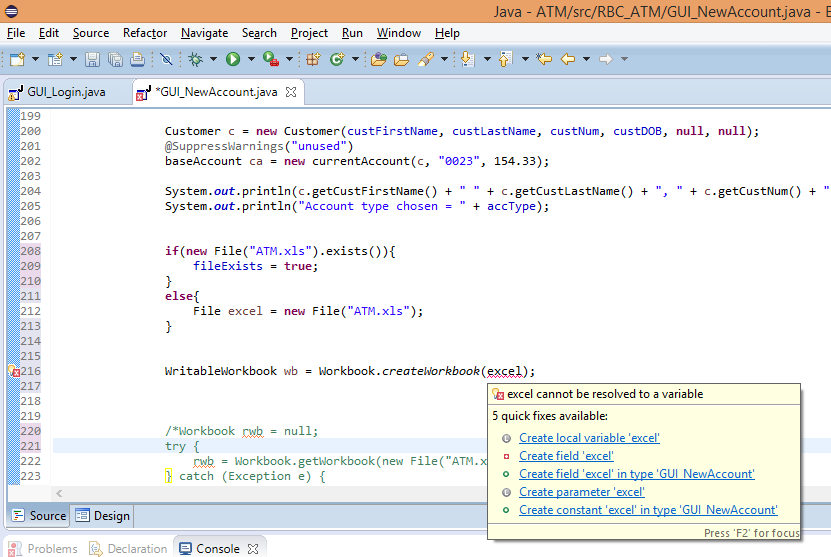Hi!
Firstly, here's the code:
if(new File("ATM.xls").exists()){
System.out.println("File exists");
}
else{
File excel = new File("ATM.xls");
}
What I'm trying to do is check whether or not a file exists and then create said file, if it does not exist. This all works fine, but somehow, I'm unable to use this created file in any way outside my IF statement. I'm trying to do the following:
WritableWorkbook wb = Workbook.createWorkbook(excel);
It's not working, and I'm not sure why. Any ideas??
Thanks for all help in advance :)