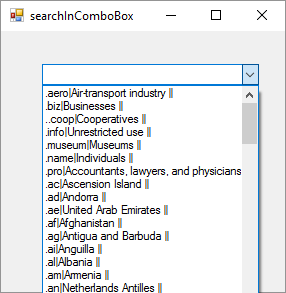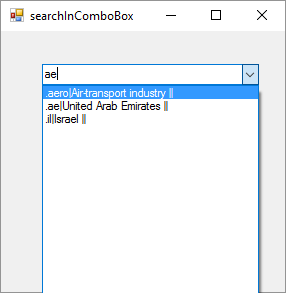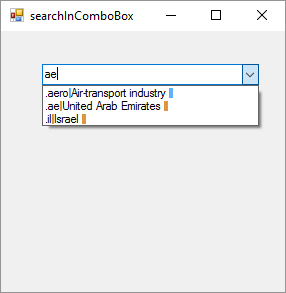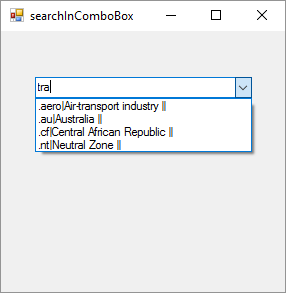Hello!
My question is how to code search in combobox each time typeing a letter. And the search result in DropDown have to show list items which contains letter or the continues number of letters. (Not only ... starts with the inputed letter/s/).
Thanks.
DobyMoby 0 Newbie Poster
rproffitt 2,701 https://5calls.org Moderator
Xavier_5 12 Light Poster
Xavier_5 12 Light Poster
Xavier_5 12 Light Poster
Xavier_5 12 Light Poster
DobyMoby 0 Newbie Poster
Xavier_5 12 Light Poster
Xavier_5 12 Light Poster
Be a part of the DaniWeb community
We're a friendly, industry-focused community of developers, IT pros, digital marketers, and technology enthusiasts meeting, networking, learning, and sharing knowledge.