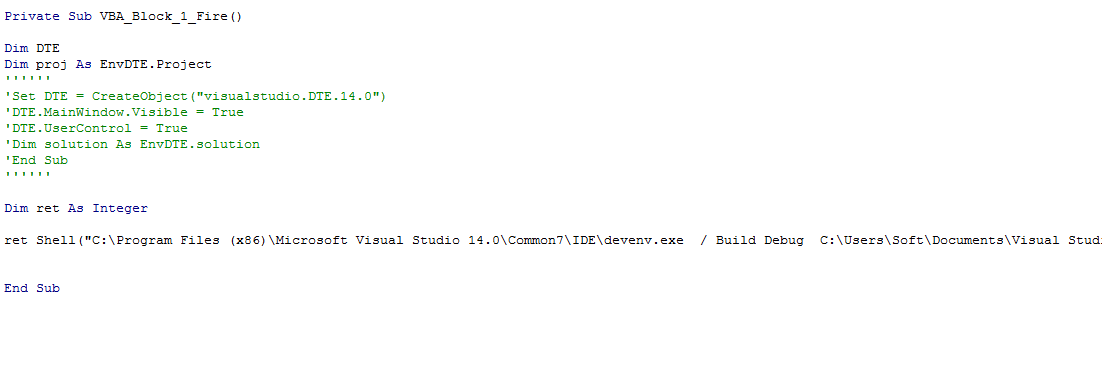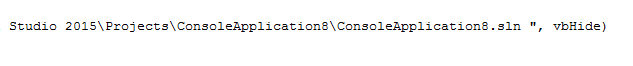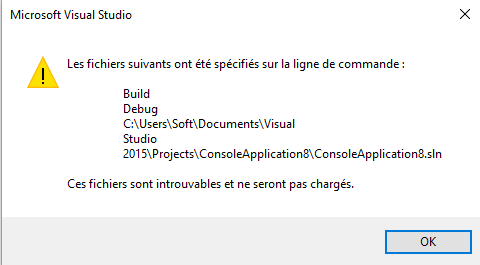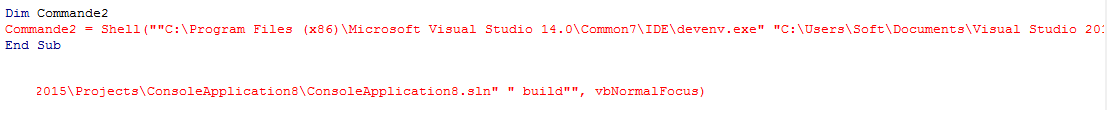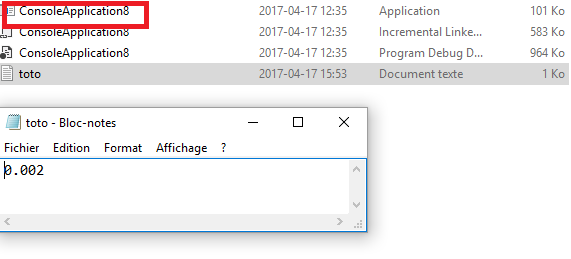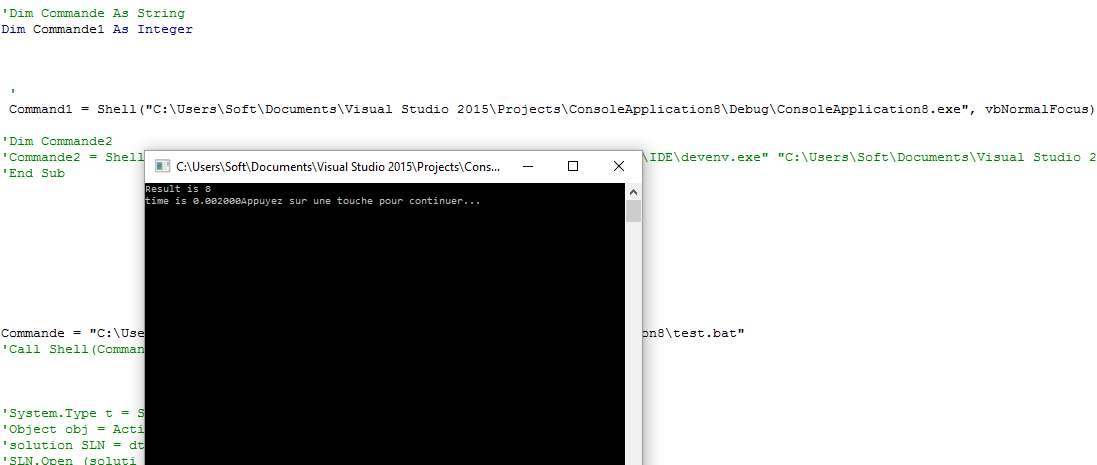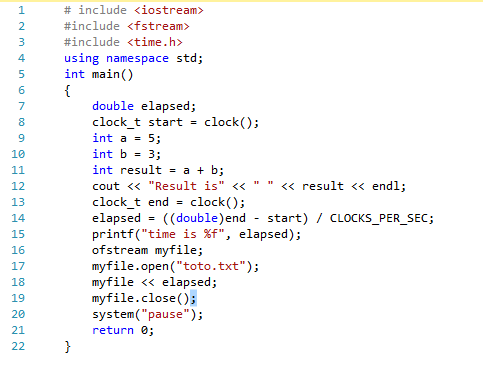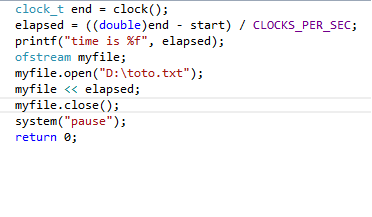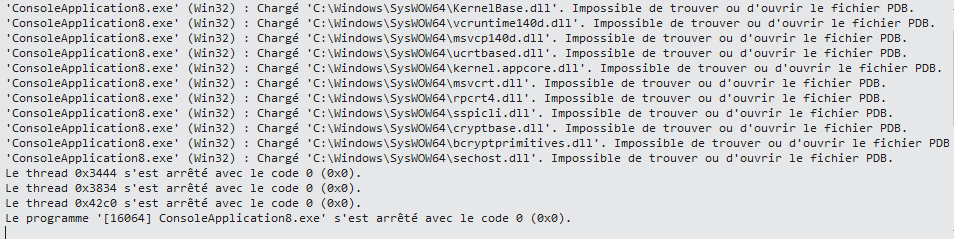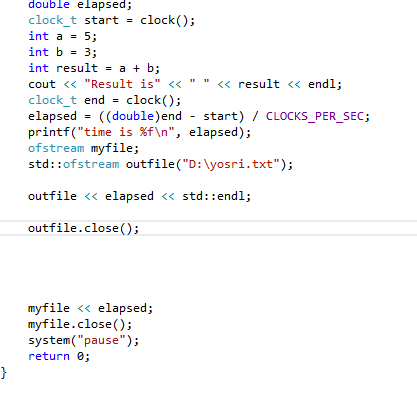hi, i want to automate visual studio 2015 from an external VBA to build a solution, and i do not know what should i do , automate directly vs compiler or i should automate IDE, who can help me with advice and source code
yosri.bensalah@outlook.fr
yosri_1 0 Junior Poster in Training
ddanbe 2,724 Professional Procrastinator Featured Poster
yosri_1 0 Junior Poster in Training
yosri_1 0 Junior Poster in Training
yosri_1 0 Junior Poster in Training
Reverend Jim 5,216 Hi, I'm Jim, one of DaniWeb's moderators. Moderator Featured Poster
yosri_1 0 Junior Poster in Training
rproffitt 2,701 https://5calls.org Moderator
yosri_1 0 Junior Poster in Training
Reverend Jim 5,216 Hi, I'm Jim, one of DaniWeb's moderators. Moderator Featured Poster
yosri_1 0 Junior Poster in Training
yosri_1 0 Junior Poster in Training
Reverend Jim 5,216 Hi, I'm Jim, one of DaniWeb's moderators. Moderator Featured Poster
yosri_1 0 Junior Poster in Training
yosri_1 0 Junior Poster in Training
Reverend Jim 5,216 Hi, I'm Jim, one of DaniWeb's moderators. Moderator Featured Poster
yosri_1 0 Junior Poster in Training
Reverend Jim 5,216 Hi, I'm Jim, one of DaniWeb's moderators. Moderator Featured Poster
yosri_1 0 Junior Poster in Training
Reverend Jim 5,216 Hi, I'm Jim, one of DaniWeb's moderators. Moderator Featured Poster
yosri_1 0 Junior Poster in Training
yosri_1 0 Junior Poster in Training
Reverend Jim 5,216 Hi, I'm Jim, one of DaniWeb's moderators. Moderator Featured Poster
Reverend Jim 5,216 Hi, I'm Jim, one of DaniWeb's moderators. Moderator Featured Poster
ddanbe 2,724 Professional Procrastinator Featured Poster
Reverend Jim 5,216 Hi, I'm Jim, one of DaniWeb's moderators. Moderator Featured Poster
yosri_1 0 Junior Poster in Training
Reverend Jim 5,216 Hi, I'm Jim, one of DaniWeb's moderators. Moderator Featured Poster
yosri_1 0 Junior Poster in Training
yosri_1 0 Junior Poster in Training
Be a part of the DaniWeb community
We're a friendly, industry-focused community of developers, IT pros, digital marketers, and technology enthusiasts meeting, networking, learning, and sharing knowledge.
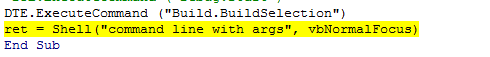
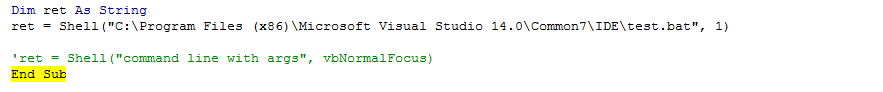
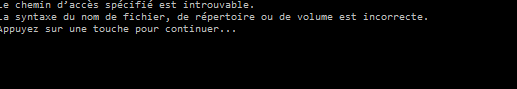
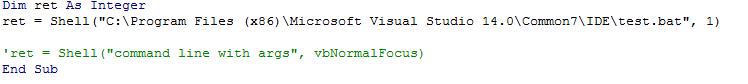
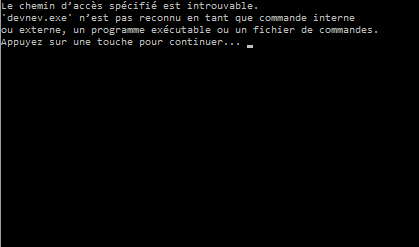
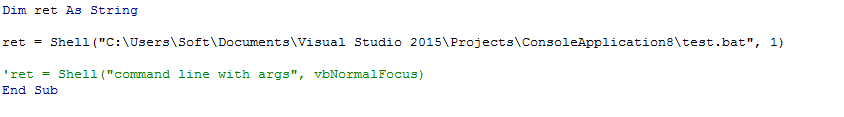
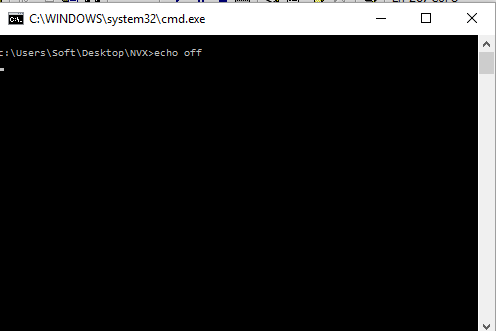
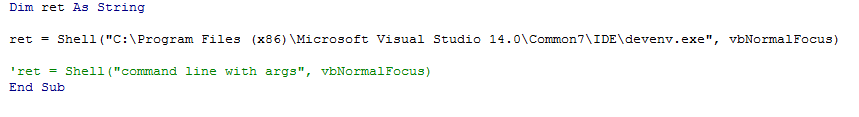
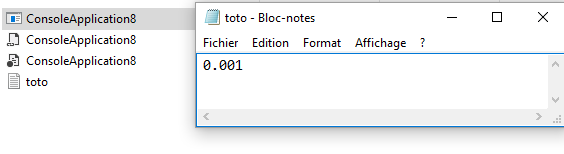 , so when i double clicked it it works normally and store the time process in the text file , but when i use shell command the app is run (result on cmd command )
, so when i double clicked it it works normally and store the time process in the text file , but when i use shell command the app is run (result on cmd command ) 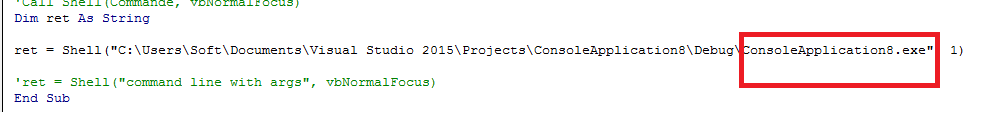 but i didn't store the time process in the text file, how can you explain this thank you ,
but i didn't store the time process in the text file, how can you explain this thank you ,