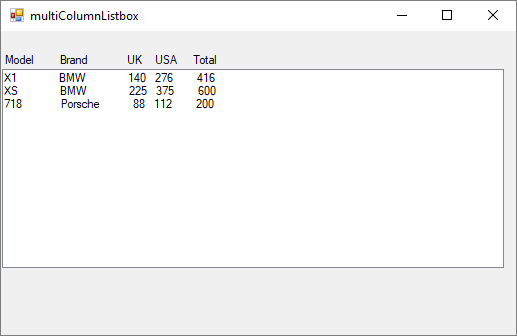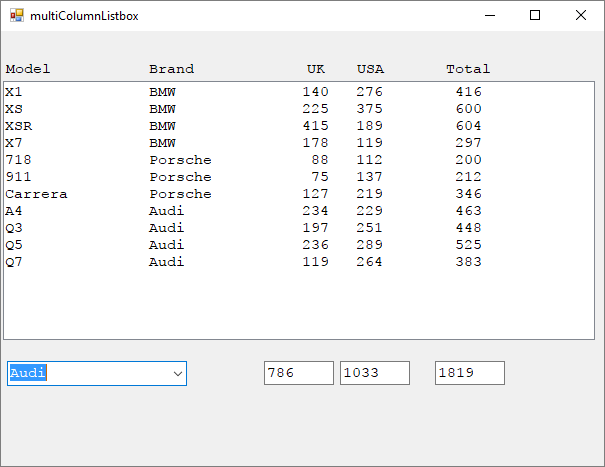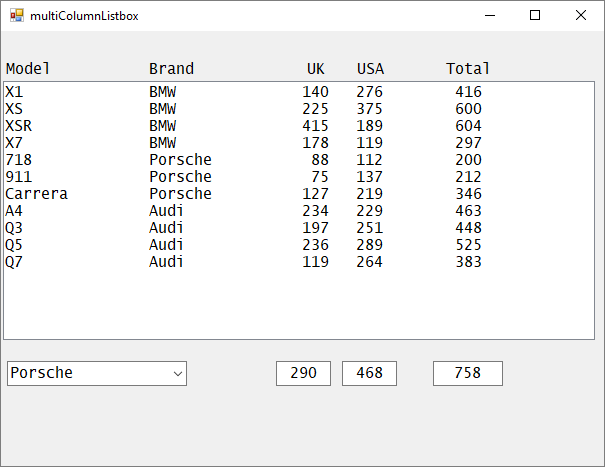Hello Everyone,
Can someone please offer me some help here as I have spent 3 days trying to resolve this problem
I am having trouble while selecting one item from multiple items in combo box and calculate data of that item from list box to show in text box in vb.net
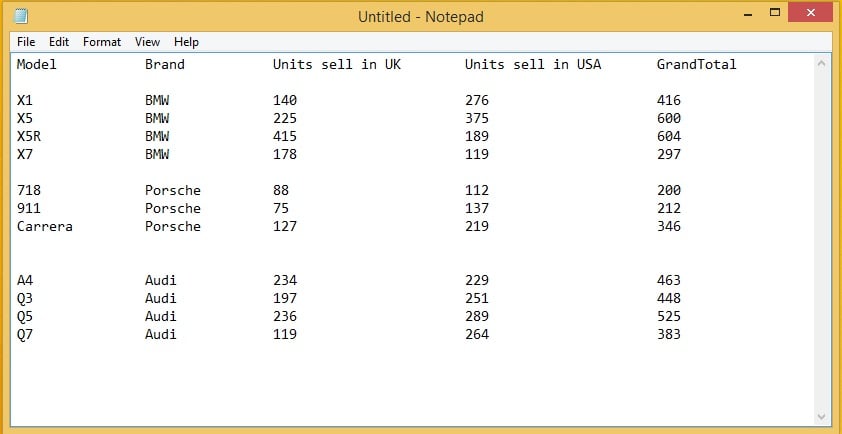
I have list box in which this whole data is displayed as above.
and below that i have combo box for BRAND and text boxes for (Units sell in UK), (Units sell in USA), and (Total).
I want to select any brand from combo box and set an event for calculate button which can calculate (Total Units sell in UK), (Total Units sell in USA) and (Grand Total) and show them in their respective separate text boxes.
I am trying hard on it from last 3 days but unable to get it solved
The major problem is that i want to do the coding with basics of array, loop, integer, variable and double etc.
I tried to solve it with string and cstr but i was not allowed to do that.
I am greatly thankful if someone can help me out.