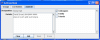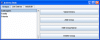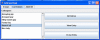Hi,
I have a class that extends JFrame and displays a tabbedpane object. Each pane contained in the tabbedpane is its own jpanel class and the jpanels do not have access to the tabbedpane object. Therefore, I cannot use the tabbedpane.setSelectedComponet(panel). However the panel that wants to instigate a focus change does have access to the panel object that has to be brought in focus.
I there a way shift focus programmatically or should start thinking of a different design? Thanks in advance.