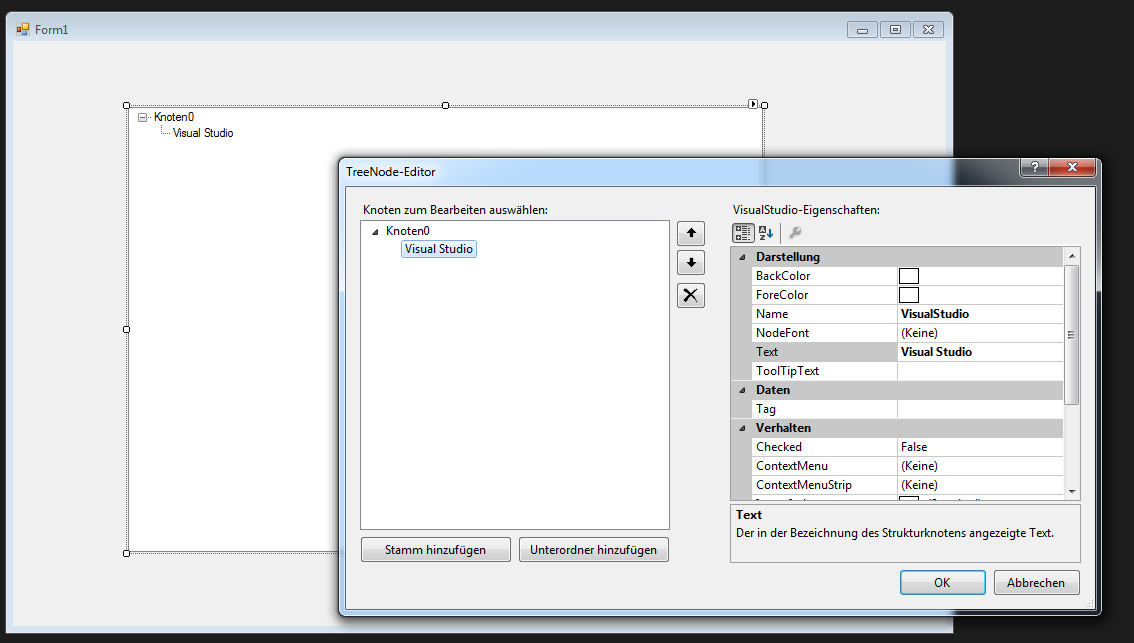I don´t know why, but it still show the node names like "visualstudio". normaly it shows only the nodes-text like "visual studio" (space between the words).
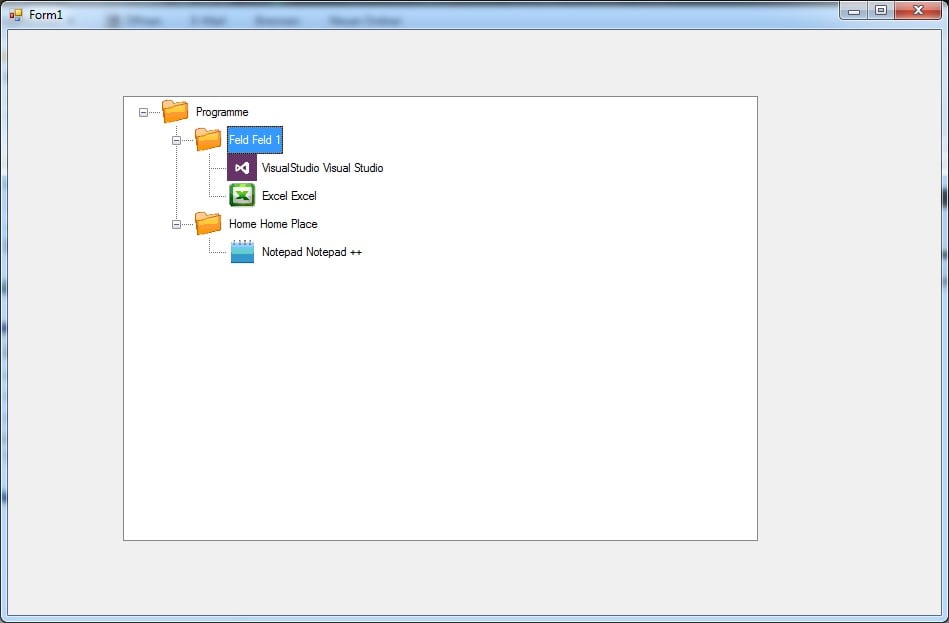
this is the xml :
<?xml version="1.0" encoding="UTF-8"?>
<Programme>
<Feld Icon="Folder.ico">Feld 1<VisualStudio Path="C:\Program Files (x86)\Microsoft Visual Studio 12.0\Common7\IDE\devenv.exe" Icon="VS.png">Visual Studio</VisualStudio>
<Excel Path="C:\Program Files\Microsoft Office 15\root\office15\EXCEL.EXE" Icon="Excel.png">Excel</Excel>
</Feld>
<Home Icon="Folder.ico">Home Place<Notepad Path="C:\Program Files\Notepad++\notepad++.exe" Icon="notepad.png">Notepad ++</Notepad>
</Home>
</Programme>