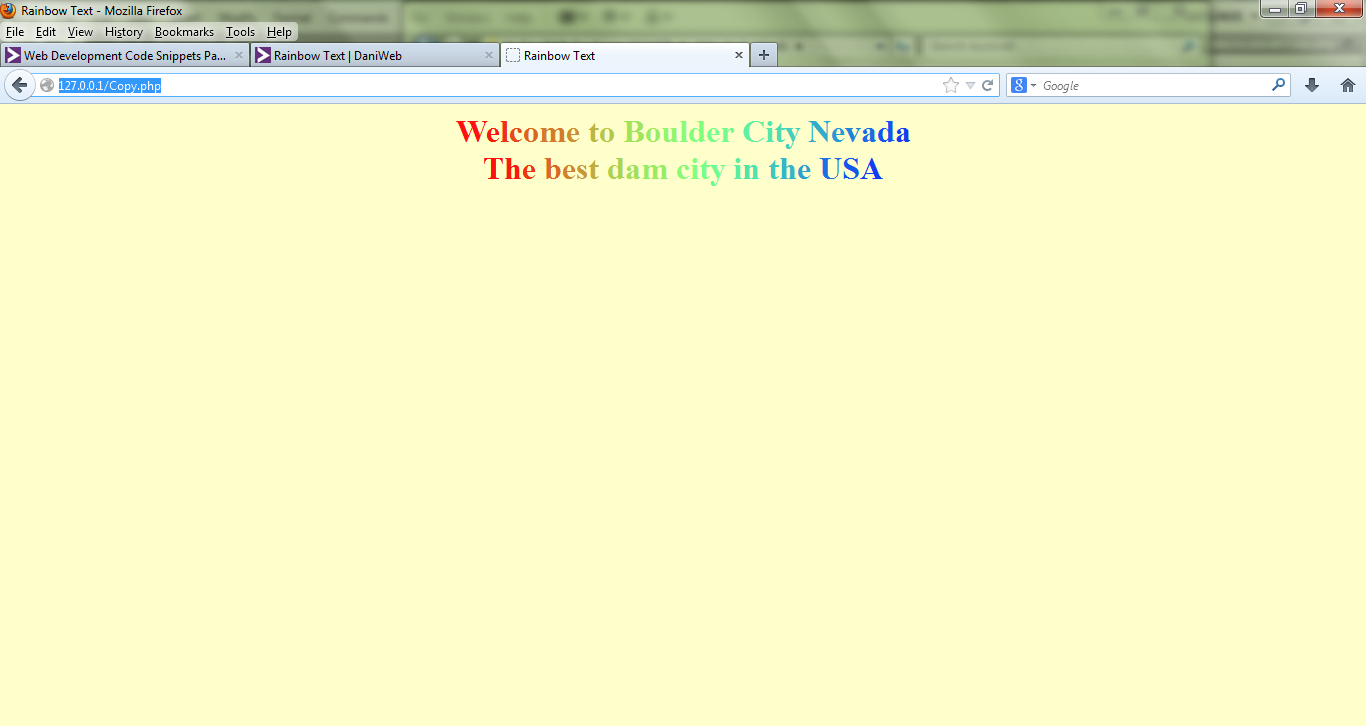A simple way to create rainbow colored text on your web page. Just cut and paste the code into Notepad, save as Rainbow.htm and run it on your browser.
Rainbow Text
vmars commented: cool +2
LastMitch commented: Thanks for sharing! +12
<!-- Experiments with text vegaseat 6/15/2002 -->
<!-- hexnumbers -->
<HTML>
<HEAD>
<TITLE>Rainbow Text</TITLE>
<SCRIPT LANGUAGE="JavaScript">
<!-- Begin hide from old browsers
function createHexArray(n)
{
this.length = n;
for (var i = 1; i <= n; i++)
this[i] = i - 1;
this[11] = "A";
this[12] = "B";
this[13] = "C";
this[14] = "D";
this[15] = "E";
this[16] = "F";
return this;
}
hx = new createHexArray(16);
function convertToHex(x)
{
if (x < 17)
x = 16;
var high = x / 16;
var s = high+"";
s = s.substring(0, 2);
high = parseInt(s, 10);
var left = hx[high + 1];
var low = x - high * 16;
if (low < 1)
low = 1;
s = low + "";
s = s.substring(0, 2);
low = parseInt(s, 10);
var right = hx[low + 1];
var string = left + "" + right;
return string;
}
function makeRainbow(text)
{
text = text.substring(0, text.length);
color_d1 = 255;
mul = color_d1 / text.length;
for(var i = 0; i < text.length; i++) {
color_d1 = 255*Math.sin(i / (text.length / 3));
color_h1 = convertToHex(color_d1);
color_d2 = mul * i;
color_h2 = convertToHex(color_d2);
k = text.length;
j = k - i;
if (j < 0)
j = 0;
color_d3 = mul * j;
color_h3 = convertToHex(color_d3);
document.write("<FONT COLOR=\"#" + color_h3 + color_h1 + color_h2 + "\">" + text.substring(i, i + 1) + "</FONT>");
}
}
// End hide from old browsers -->
</script>
</HEAD>
<body bgcolor="#FFFFCC">
<center>
<strong>
<font size=6>
<script>
<!--
// change to your own text ...
makeRainbow("Welcome to Boulder City Nevada");
document.write("<br>");
makeRainbow("The best dam city in the USA");
// -->
</script>
</font>
</strong>
</center>
</body>
</html> Be a part of the DaniWeb community
We're a friendly, industry-focused community of developers, IT pros, digital marketers, and technology enthusiasts meeting, networking, learning, and sharing knowledge.