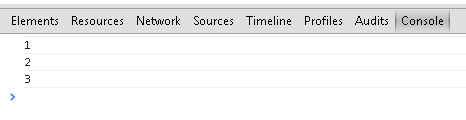This is a simple to use, self-contained website slideshow utility. Do you have a monitor or TV setup in your lobby where you'd like to present web content automatically? With this HTML/Javascript page, simply edit an array of pages or "slides". You define a title, duration, and URL for each slide. The pages fade out and fade in between slides. You can change the fade out color as desired.
SiteShow features a small menu that automatically appears (fades in) if you mouseover the page. The menu allows you to pause or play or directly access a specific slide.
Simply copy the code below into a new HTML page and load it in your browser to see how it works. Then change the slide URL's to whatever pages you want to load. Slides can be your own web pages, pictures, or any other web page.
Tip: Press F11 to put your browser in full-screen mode. Also, in IE, right-click the menu bar at top and select Auto-hide.
Using SiteShow in fullscreen mode can generate a very nice display for your lobby TV or a computer in a public area. Perhaps you want to create a slideshow of your company's products using your existing company website pages.
More details at http://www.troywolf.com/articles/client/siteshow/