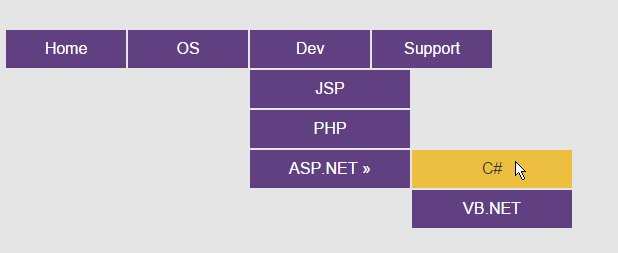I have seen several posts through the years with questions about navigation menus. Menus can be built using different approaches. This example is easy to build and simple to integrate with your site. The menu is built only using HTML and CSS so you don't have to have a lot of web development experience, and still enjoy a nice and clean navigation menu on your site.
A working demo can be found on JSFiddle.net
With some minor updates, you can easily change the size and color of the items.