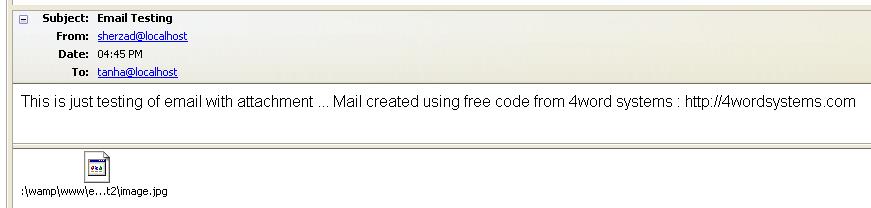The full file system is the way the folders are structured in the site ?
It the directory structure of your webspace on the server. Create a file with this, put it in your main directory and open it:
<?php
echo $_SERVER['DOCUMENT_ROOT'];
?>That will give the full file system path to your main directory.
Matti Ressler
Suomedia