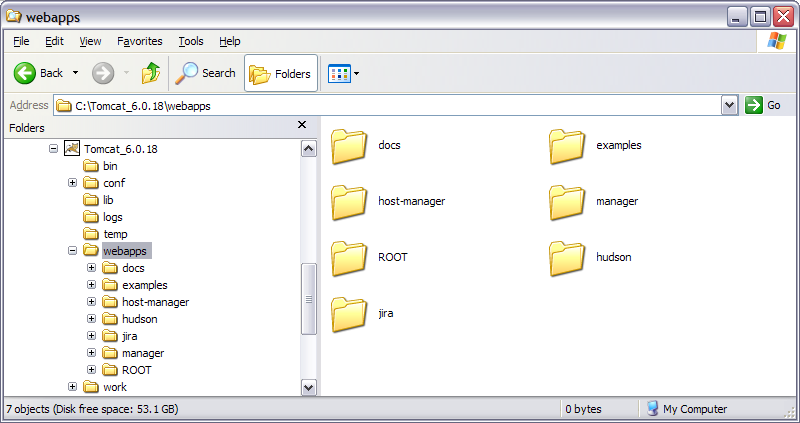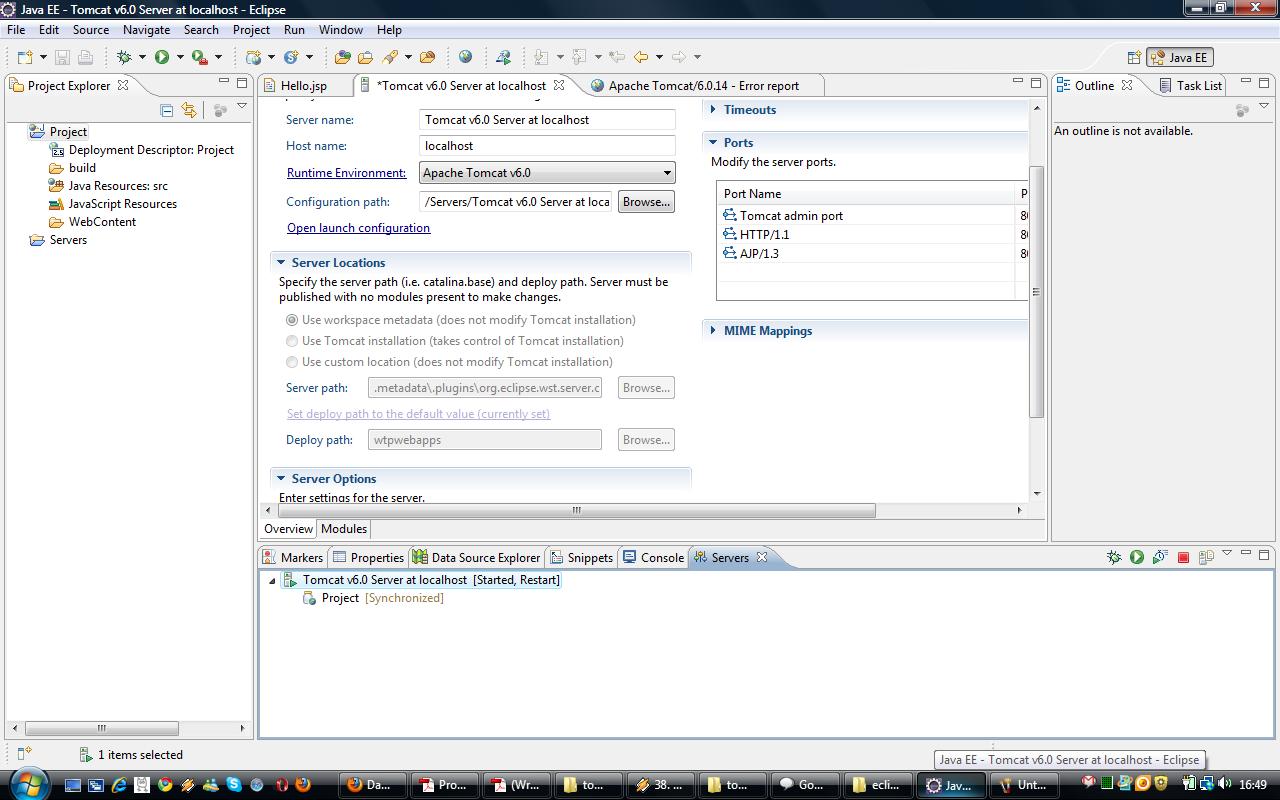Hi,
I am trying to setup a tomcat server in eclipse galileo java ee to test a simple JSP page. I have problem, but no solution to it. So, if i want to see http://localhost:8080/Project/WEB-INF/Hello.jsp, it gives me error page
HTTP Status 404 - /Project/WEB-INF/Hello.jsp
I have tried to change server location (default server location was "use workspace metadata") , so if I put option "use Tomcat installation", it gives me Tomcat default page on http://localhost:8080 ,
but for Hello. jsp it gives me same error. Last option "use custom location" isn't even available.
Can someone please help me if you have succedeed to resolve it?
I have tried other related problems, but they were solved in other version of Eclipse where this problem is solved by uncheking box
"Run modules directly from the workspace". I don't see this option here, so I am stuck.:(
Thanks.