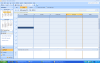Hi,
I am chasing after a html table which will be made based on a multidimensional array.
The structure is
Array
(
[az] => Array
(
[0] => Array
(
[work] => dsdsds
[time] => 2:47---2:55
[total] => 8
)
)
[an] => Array
(
[0] => Array
(
[work] => sdsdsdsdsd
[time] => 1:47---2:47
[total] => 60
)
)
[mu] => Array
(
[0] => Array
(
[work] => sdsdsd
[time] => 1:30---2:48
[total] => 78
)
)
[raj] => Array
(
[0] => Array
(
[work] => dsdwew
[time] => 3:34---3:40
[total] => 6
)
[1] => Array
(
[work] => cdsfdfdfd
[time] => 3:25---3:35
[total] => 10
)
)
)The problem is I want to show the usernames as header and left as row something like this
User1 User2 User3 User4
aaa dfdfd fdfds fdsfdsfPlease suggest me the best possible way....
Thanks,
Raj