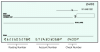hi all,
if i have to print some text over a image in particular location of image can i do it with javascript
actually i have a check(image) but i want to print name , amount over that image but i want it be in write place of check image
thnx in adv