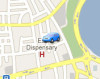Hi Frendz,
I have placed my custom marker on google map in my application. But it displays default marker. Whats going wrong with this code?
var icon = new GIcon();
icon.iconAnchor = new GPoint(6, 20);
icon.infoWindowAnchor = new GPoint(5, 1);
icon.image = 'images/car_blue.png';
var marker = new GMarker(point, icon);
map.addOverlay(marker);