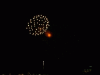Hi guys, I would like to add sth to my website but I am not sure what's the best way to achieve this. It is a kind of image gallery, say I have 10-20 images and I want to display all of them one after another one from the beginning to the end and then going back. So, let's take the 5 attached images: as you can see they have been taken in sequence so what I have in mind is to have a page where you can see only pic 87: you click a button sayin probably "run sequence" and from pic 87 goes very very quickly all the way to pic 91 so the effect is almost like a video and then straight away goes back to 87, so you get a rewind effect.
Now I am not sure whether it is a good idea to achieve this with css and jquery or somehow record a video perhaps with moviemaker to get that effect. I guess the video has the advantage of being played with every browser whereas the script requires more adjustements.
I haven't written any code yet but I think each picture can have a different z-index and with jquery I can change the order when I click the "run sequence" button, i will figure out how hopefully
thanks