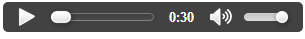Good afternoon,
I have an MP3 of a short presentation that I would like to make available on the index page of my members site.
Actually it is already there... and it works.
But, the problem that I have is that when you click on the link, it opens the browser with a blank white screen with the player control in the center...
What I would like to be able to do is to click on the link for the MP3, and either have it open in a window where I can control the background, or just have the controls show up in a small window within the page...
Hopefully that makes sense.
Any direction on this matter would be greatly appreciated.
I would provide a link so you could see what I'm talking about but not sure how the moderators feel about that.
Thanks in advance
Douglas