Hello All,
Objective is to manage radio button Dynamically. One should be able to add/delete radio button by ADD and DELETE button in form. To make CLEAR the question, please look at the image "BUTTON". In addition, it should be displayed with updated values (Need to manage from database side also). !! I think one may use JavaScript.
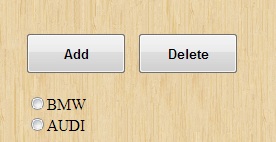
For example, IF one click on ADD in order to add new radio button => FERRARI, Then is should be display 3 items and IF one click on DELETE in order to delete "BMW", result should be 2 items. I Hope i am clear to you.
Thanks a lot in advanced.
