hi,
i have a class handler and a class health monitor. i have 2 instanses of the handler class as primary and secondary. in the start of the appliacation the primary and th secondary handler is set. what i want to do is once the primary is set up every one minute i need to send a msg to the health monitor updating the status.
how do i do it in C# asp.net
appreicate a reply
thanks

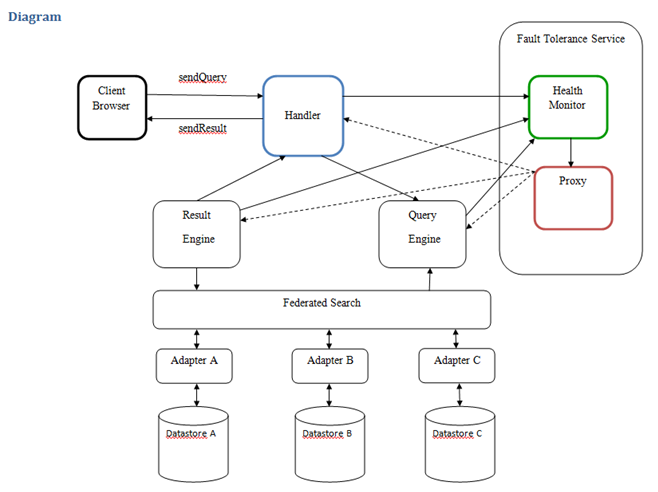 i have attached a picture
i have attached a picture