hello,
i have below code and i need to change the status to inactive when i press the delete button. it happens that when i use the code below, the status does not change at all. can anyone tell me where am having an error in the code?
<?php
session_start();
include_once("db_connect.php");
if(isset($_POST['delete']))
{
$prod_id=$_POST['prod_id'];
$prod_name=$_POST['prod_name'];
$prod_brand=$_POST['prod_brand'];
$prod_desc=$_POST['prod_desc'];
$prod_w_c=$_POST['prod_w_c'];
//updating the table
$result=mysql_query("UPDATE tblproduct SET status='inactive' WHERE prod_id='".$prod_id."';");
header("Location: del_updprod.php");
}
?>
<?php
$prod_id = $_GET['prod_id'];
$result=mysql_query("SELECT * FROM tblproduct where prod_id = ".$prod_id." AND status = 'active'") or die(mysql_error());
?>
<html>
<title>Delete Product</title>
<body background="Images/contentbg.jpg">
<a href="del_updprod.php"><img src="Images/back button.png" width="100" /></a>
<br/><br/>
<form name="edit" method="post" action="del_prod.php">
<table align="center" border="0">
<?php
while($res=mysql_fetch_array($result))
{
$prod_name=$res['prod_name'];
$prod_brand=$res['prod_brand'];
$prod_desc=$res['prod_desc'];
$prod_w_c=$res['prod_w_c'];
?>
<tr>
<td>Product Name</td>
<td>
<input type="text" name="prod_name" value = "<?php echo $prod_name;?>"> </td>
</tr>
<tr>
<td>Product Brand</td>
<td>
<input type="text" name="prod_brand" value = "<?php echo $prod_brand;?>"> </td>
</tr>
<tr>
<td>Product Description</td>
<td>
<textarea rows="5" cols="50" name="ret_city"><?php echo $prod_desc;?></textarea> </td>
</tr>
<tr>
<td>Product Weight/Capacity</td>
<td>
<input type="text" name="prod_w_c" value = "<?php echo $prod_w_c;?>"> </td>
</tr>
<?php } ?>
<tr>
<td><input type="submit" name="delete" value="Delete"></td>
</tr>
</table>
</form>
</body>
</html>

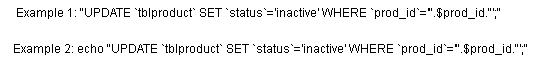 Here are my few suggestions,
Here are my few suggestions,