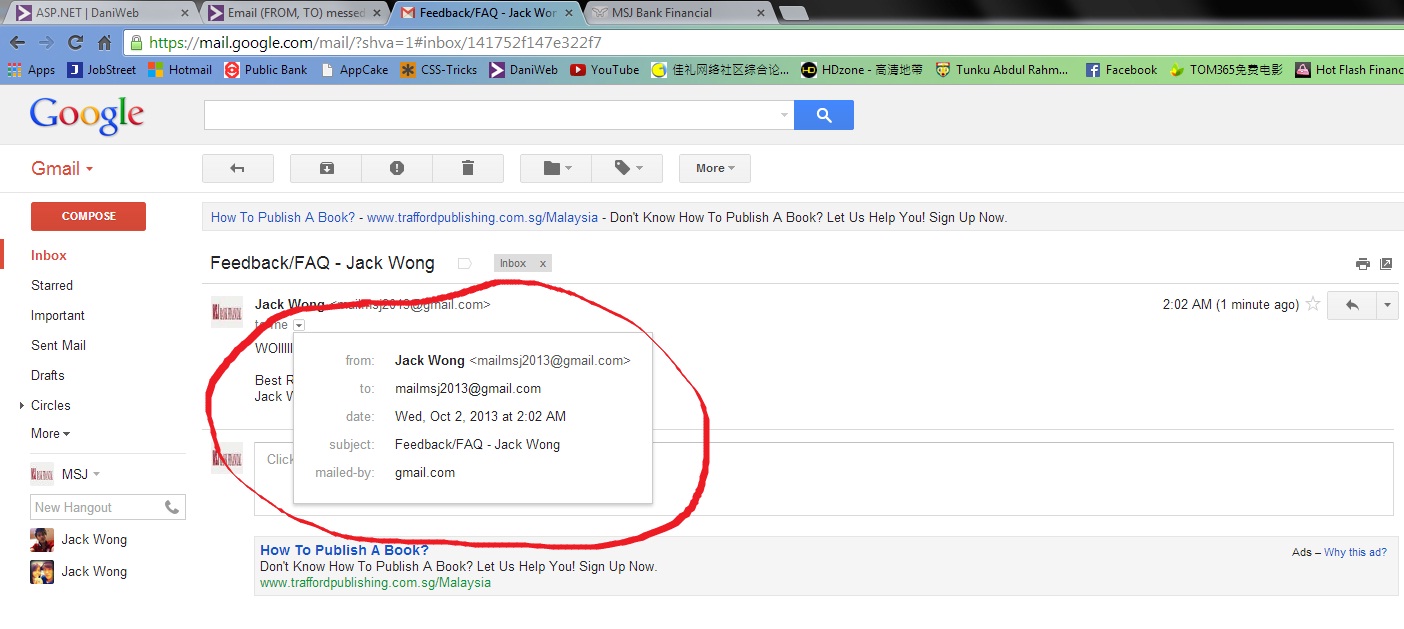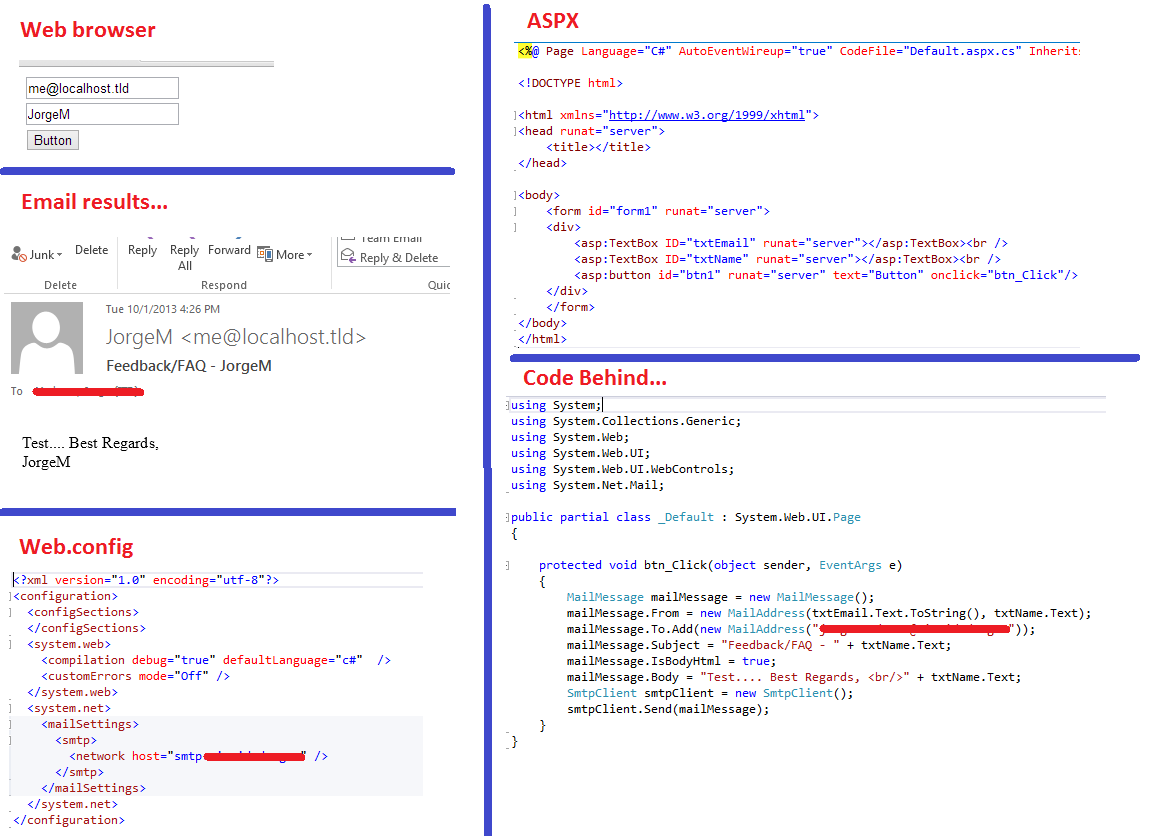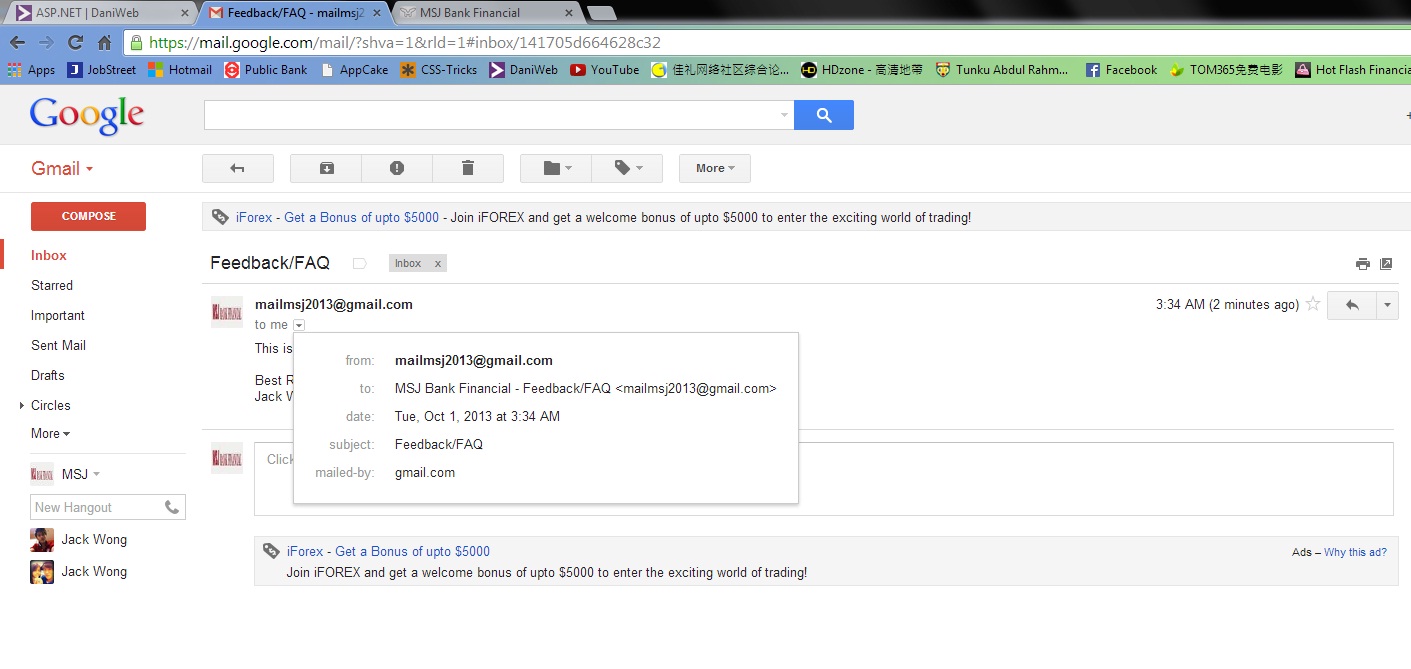
Recently i'm just created a new gmail account just for my project purpose.
But when i performing there is a feedback from end-users..
the email address of the sender is my new gmail account?
According to MailMessage MailMessage(SENDER, RECEIVER) am i right?
but how come i am can't display? @@
MailMessage mailMessage = new MailMessage(txtContactEmail.Text, "\"MSJ Bank Financial - Feedback & FAQ\" <mailmsj2013@gmail.com>");