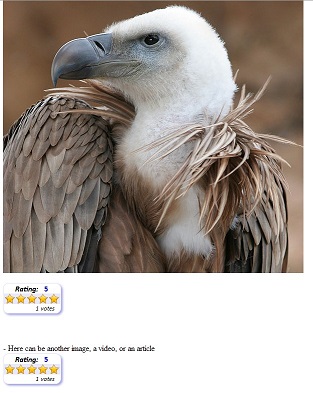Hello i am looking for a rating script and i have basic knowledge of PHP and Sql. Can you show me one?
SimonIoa 77 Master Poster
Recommended Answers
Jump to Posthow about this?
All 8 Replies
veedeoo 474 Junior Poster Featured Poster
SimonIoa 77 Master Poster
SimonIoa 77 Master Poster
veedeoo 474 Junior Poster Featured Poster
rpv_sen 59 Junior Poster
SimonIoa 77 Master Poster
SimonIoa 77 Master Poster
veedeoo 474 Junior Poster Featured Poster
Be a part of the DaniWeb community
We're a friendly, industry-focused community of developers, IT pros, digital marketers, and technology enthusiasts meeting, networking, learning, and sharing knowledge.