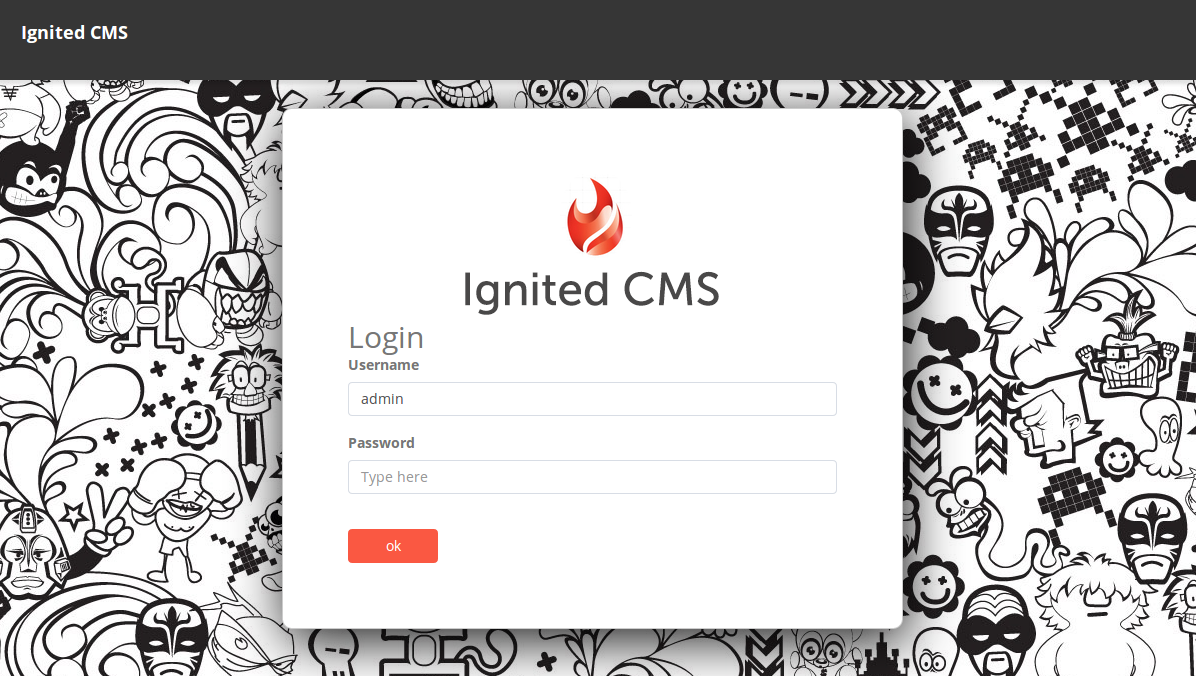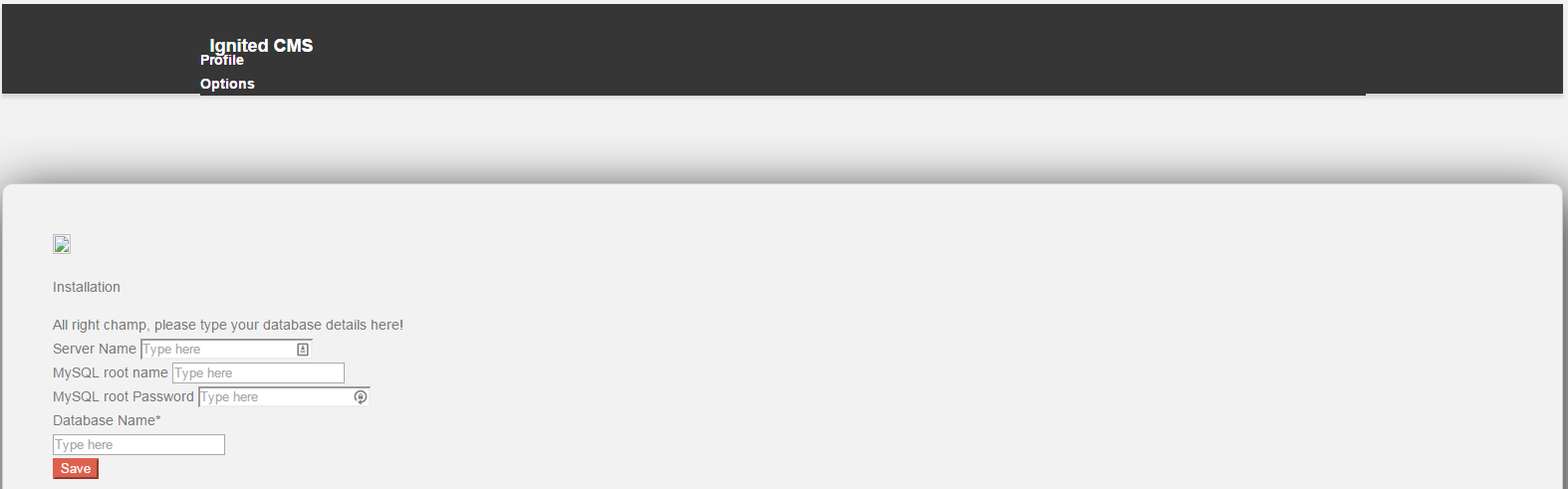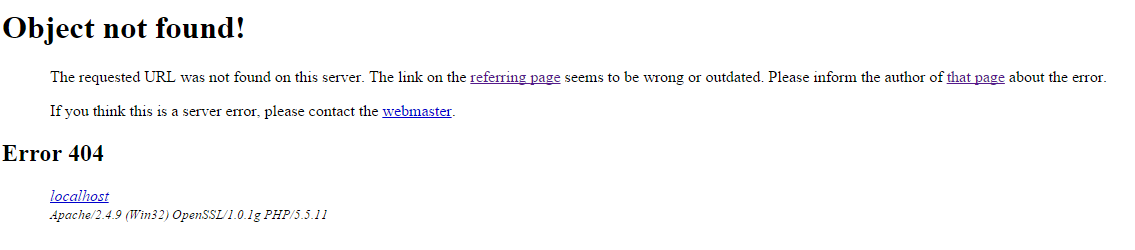Hi guys,
It gives me great pleasure to announce that I will be collaborating with fellow Daniwebber Veedeo in creating a fully baked, no nonsense CMS in Codeigniter. I will be overseeing the overall look and feel, PHP and jquery. I will need to discuss how the CMS is licensed with Veedeo.
Veedeo with his great knowledge of MVC will be overseeing the PHP and offering any tips to enhance the core system files.
My inspiration has been taken from pyrocms, after almost a year of development I have put together a CMS that offers a drag and drop menu builder, forums, full user login system (with email authentication), blog and all of which is responsive.
I just need to start pushing this to github, but there is still a lot of work to do.
Anyway here is a teaser screenshot for the login.
Ignited CMS