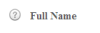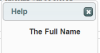hello ,
i have this problem i cant figure if it from the gloable resources or in the event itself, so i am using 2 languages in my website's pages, one language which is not the defualt is working very well ,but the english language mode it isnt , so here i have help images beside the control that opens a small dialog contains the help text , in the other language it works and the dialog is opening ,but in english even the curser's shape isnt changed to trigger event..before the controls on both languages were working fine!
i tried to trace it using developer tools but it wont go inside the function !
where i call the function :
<a href="#" style="vertical-align:top;" data-helpcontent="<% = Resources.Resource.DialogCanNameContent%>"; onclick="ShowQuestionHelp(this); return false;" >
<img alt="" class="imgInfoStatic" src="../Style/Images/empty.png"/></a>
the dialog i am trying to open
<div id="HelpDialog" style="display: none;">
<div class="GeneralControl" style="width: 100%;">
<span id="ContentOfDialog" style="width:150px ;font-weight: bold;"></span>
</div>
</div>
the function i am trying to call can you help me with this, i am trying to know why it's not going inside the function
<script> function ShowQuestionHelp(obj) {
$('#HelpDialog').dialog({ title: '<% = Resources.Resource.HelpTitle %>', width: 200, height: 150 });
$('#ContentOfDialog').html($(obj).data("helpcontent"));
}</script>
thank you so much