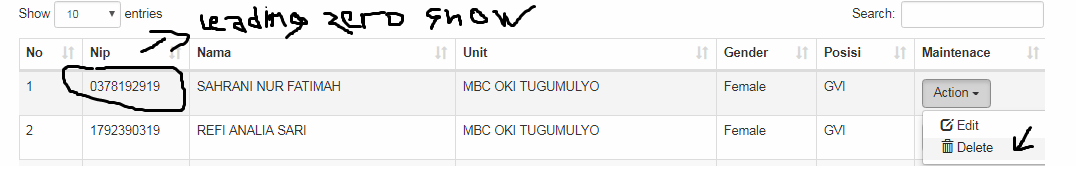inside mysql db which is table employe in coloumn id_employee, some data have a leading zero, etc :
id_employee : 0378192918
empy_name : Daniweb
i need to get id_employee for delete employe in my aplication, then i using ajax method like this :
if(id) {
alert(id);
$("#deleteBtn").unbind('click').bind('click',function(){
$.ajax({
url: 'pegawai/delpeg.php',
type:'post',
data: {emp_id : id},
datatype: 'json',
success:function(response) {return value is 378192918, the first number 0 not showing in alert box. why ? then how to get entire value id_employe from db ?