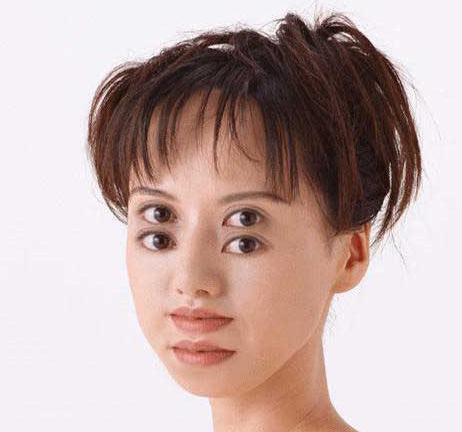Late last night, I launched a rewrite of our front end HTML and CSS that is designed to look nearly identical, but is much faster and designed to be more easily updatable and manageable moving forward.
Let me know if you spot any bugs or inconsistencies.