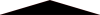I need to recreate the attached image in HTML so that it can be converted into a PDF dymanically using software that the client has.
I created a gif with a triangle-shaped transparency which lets the varying sizes of green, yellow, and red bars show through underneath. The bars vary in size based on survey results.
This technique worked great when using CSS to easily position the image layer on top of the three color rows but alas, I've been told this has to be done strictly in old school HTML (no CSS) because the PDF rendering software cannot handle CSS.
So, I finally get to my question...Is there any way to layer the transparent gif over the three rows using HTML with no CSS? The rows need to be table rows filled with color because they must change in height depending on the scores so I can't just create a single image out of them and stick them in the backround.
Any suggestions (that don't involve my mother and farm animals) are welcome.
Thanks!