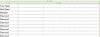HELLO..
I've been designing web pages in dreamwaever 8 and i have put a table inside a div. No matter what i try the table wont scale accordingly inside the div. It always scales along the div. its width is 200px but automatically scale up to somewhere around 500px.. :(
If i remove div tag, then the table scales without any trouble.
what can i do for this?
thank you...