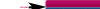at the top our website we have a purple header
it working fine in IE but in firefox we have 1cm space between header and menu .
you check this issue on attachment file .
Thanks if you help me to solve this issue
ariahost.net/index2.htm
drfarzad 0 Light Poster
Recommended Answers
Jump to PostYa, um... after digging through the page source at the URL you provided I'm going to guess it's something easily solved by setting padding to 0 on either the DIV or the table within the DIV for your top 2 DIVs on your website.
But then again I could …
Jump to PostEven you have that space in IE too. I have checked in IE6.0. May be it will comes within the red image or below image. Also check with the table paddings.
All 7 Replies
Lusiphur 185 Practically a Posting Shark Team Colleague Featured Poster

rajarajan2017
drfarzad 0 Light Poster

BrianHelp
Lusiphur 185 Practically a Posting Shark Team Colleague Featured Poster

BrianHelp
floatingDivs 21 Junior Poster
Be a part of the DaniWeb community
We're a friendly, industry-focused community of developers, IT pros, digital marketers, and technology enthusiasts meeting, networking, learning, and sharing knowledge.