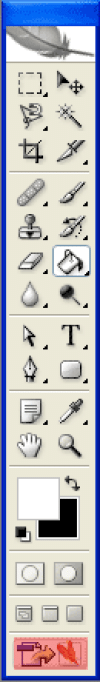I have been trying for the past two weeks to transfer a template I purchsed online in Photoshop format to Dreamweaver MX. I have tried everything that I can think of-meanwhile the option for "save to Web" is not available-only Save and Save As.
My main goal is to Publish the Website!
Thanks!
aura137 0 Newbie Poster
peter_budo 2,532 Code tags enforcer Team Colleague Featured Poster
Be a part of the DaniWeb community
We're a friendly, industry-focused community of developers, IT pros, digital marketers, and technology enthusiasts meeting, networking, learning, and sharing knowledge.