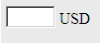hi guys, i am generating a certain element using javascript inside a table..
now, my problem is that, inside a cell, i will input a text and a textbox..
if the sequence is like this, text textbox both displays in the screen,
if it's like this, textbox text only the text displays..
could you help me?
var table = document.getElementById(tableID);
var rowCount = table.rows.length;
var row = table.insertRow(rowCount);
var cella = row.insertCell(0);
cella.style.backgroundColor = "EAEAEA";
var element1 = document.createElement("textarea");
element1.cols = "9";
element1.rows = "3";
element1.name = "txtDescription[]";
element1.size = "10";
cella.style.fontWeight = "Bold";
cella.innerHTML = "UNIT ";
cella.appendChild(element1);this code works, what i want to happen is the reverse, textbox and then text..
like this one..