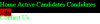Hi,
I am making a horizontal menu system for a website. So, I have looked at examples of css menu's before I attempted my own.
So, right now the menu is working top level-wise up until it spots my UL tag inside of my LI. My problem is that the colors is working, but it is not lining up to the top level. So in the screenshot I attached, Jobs should be under Candidates. Instead, it's gone to the next line.
How do I fix the position problem for my nested ul?
<ul class="nav">
<li><a href="">Home</a></li>
<li><a href="">Active Candidates</a></li>
<li><a href="">Candidates</a>
<ul><li><a href="">Jobs<a href=""></li></ul>
</li>
<li><a href="">Contact Us</a></li>
</ul>ul.nav, ul.nav ul
{
display:block;
list-style: none;
margin: 0;
padding: 0;
background-color:#000000;
height:12px;
}
ul.nav li a, ul.nav ul li a
{
text-decoration:none;
color:#00ff33;
}
ul.nav li
{
display:inline;
}
ul.nav li a:hover, ul.nav ul li a:hover
{
background-color:#d20001;
color:#000000;
}Cheers