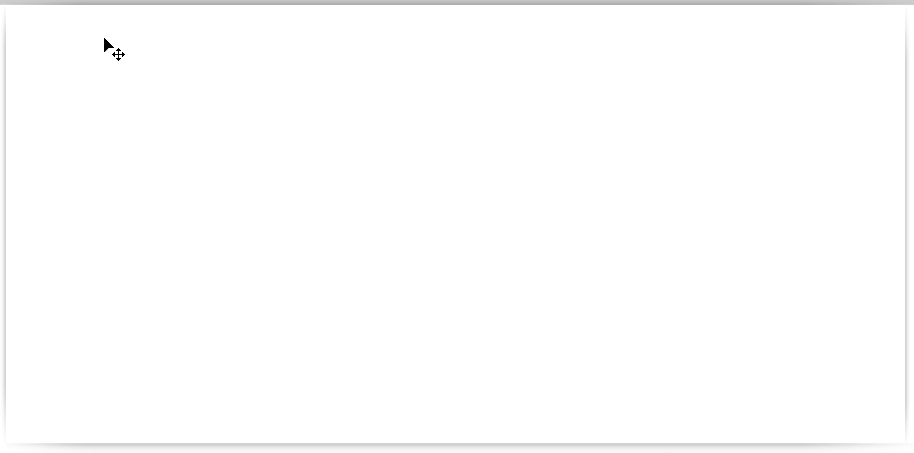Hello, I want to add some shadows around by content area (see img), and I do not want to use a static image as background for this as it will be limited in height value. Anyone can help me with this? my url also is :
http://preprod.prolectronic.ch
The shadow extends to the top as well, which however has a grey background almost same color as the shadow...