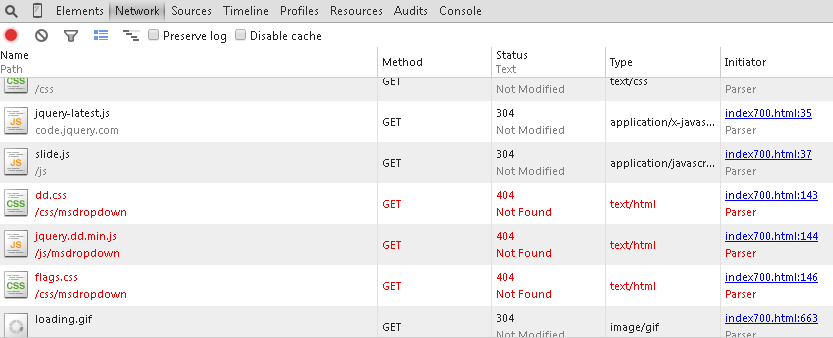There is an issue with a page I am developing that I just noticed.
Please take a look at the page: http://redlinedown.com/index700.html#
On the top, black panel bar, notice "Log In | Register" in blue > Select this link and watch as the bar opens and drops down.
When it completes dropping down to display the registration area it immediately jumps (I would approximate) 1-3 pixels to the left.
Would anyone know why this behavior may exist? Any hints or pointers would be greatly appreciated.
Thank you,
Matthew