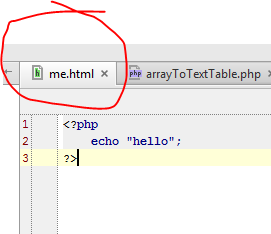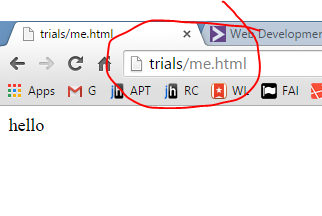Hi
is it possible to display database values in a .html form using php.
This is my .html form and I want to display values from mysql in the form fields.
<!DOCTYPE html>
<html>
<head>
<title>Bursary application</title>
</head>
<body>
<form action="config.php" method="post">
<div>
<p></p>
<label for="surname">Surname:</label><input id="surname" type="text" name="surname" value="<?php echo $surname;?>">
</div>
<div>
<label for="names">Names:</label><input id="names" type="text" name="names" value="<?php echo $name;?>">
</div>
<div>
<label for="birthdate">Date Of Birth:</label><input id="birthdate" type="date" name="birthdate" value="<?php echo $birthdate;?>"><br><br>
</div>
<div>
<label for="email">Email</label><input id="email" type="email" name="email" value="<?php echo $email;?>"><br><br>
</div>
<div>
<label for="gender">Gender:</label></div>
<div>
<label for="gender">Male</label><input id="gender" type="radio" name="gender" value="Male">
</div>
<div>
<label for="gender">Female</label><input id="" type="radio" name="gender" value="Female">
</div>
<div> <label for="postad">Postal Address:</label><input id="postad" type="text" name="postad" value="">
</div>
<div> <label for="residential">Residential Address:</label><input id="residential" type="text" name="residential" value="">
</div>
<div> <label for="homephone">Phone(Home):</label><input id="homephone" type="tel" name="homephone" value="">
</div>
<div> <label for="workphone">Phone(Work):</label><input id="workphone" type="tel" name="workphone" value="">
</div>
<div> <label for="mobile">Phone(Cell):</label><input id="mobile" type="tel" name="mobile" value="">
</div>
<div>
<label for="image">Email:</label><input id="image" type="file" name="image" value="">
</div>
<input type="submit" value="apply" name="apply">
</div>
</form>
</body>
</html>