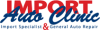Hey everyone. I'm working with a logo for a little business I'm doing a website for and all they gave me was a .bmp image. I need to make it smaller, and I'm using Adobe Photoshop. I'm constraining the proportions and everything, but when I resize it, it always ends up looking crappy. I can understand why it would do this if I'm making the image bigger, but smaller? Here is an example you can see.
Thanks.
p.s. If this is a double post, I apologize. I remember posting it last night, but maybe didn't hit the submit button or something, because I can't find it now.