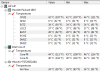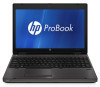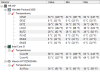The HP ProBook 6560b at first glance is not distinguishable from other laptops. However, this business rugged machine was designed for the modern day businessman. It’s sleek, charcoal black aluminum case is smooth to the touch. Weighing in at a little less than six pounds, this laptop was made to hit the road. HP really got a handle on what the needs are of business professionals with this model. Quiet, durable, and secure would be the best way to describe this notebook. This is why:Specs and Configuration Model: HP ProBook 6560b Notebook PC Processor: 2nd Generation Intel Core i5-2410M Processor @ 2.30GHz Chipset: Mobile Intel HM65 Express Memory: 4GB 1333 MHz DDR3 SDRAM in dual channel (8GB Max) Graphics: Integrated Intel HD Graphics 3000 Display: 15.6-inch diagonal LED-backlit HD anti-glare (1366 x 768) Storage: Hitachi 320GB 7200 rpm 2.5-inch hard drive Optical: Lightscribe DVD+/-RW SuperMulti DL Drive Battery: 6-cell 55 Wh Li-Ion Battery Wireless: Intel Centrino Advanced N 6205 a/b/g/n and Bluetooth 2.1 Webcam: 720p HD Webcam Dimensions: 1.35 in x 14.72 in x 9.86 in Weight: 5.76 lbs. OS: Microsoft Windows 7 Professional 64-bit Warranty: Limited Standard Parts and Labor Warranty (3/3/0) Tech Support: 1-800-334-5144
Design and Features
Spills, dust, temperature, humidity, and vibrations are no match for this model. Some of the common features on HP business notebooks are a durable finished shell, display latches, easy docking accessibility, 2nd battery utility, as well as an overall business rugged nature. However, improvements were made in particular to this design. Such improvements are the more industrial design utilizing aluminum throughout the case. Additionally, even the palm rests are aluminum making you feel how durable it is while typing. Some improvements that are worthwhile from a productivity standpoint are the larger touch pad and a full size keyboard with a numeric keypad. The island keyboard style makes typing accuracy increase significantly as opposed to older models with the traditional keyboard style. The touch pad features a two finger scroll, pinch zoom, with tactile buttons. In my experience, I found it difficult to toggle the touch pad sensor to turn it on and off.
The latch design on this model makes opening the notebook easy. Although, when you start to pull the lid open, you can feel the resistance of the hinges. Another great feature this notebook has (IT pros will really appreciate this) is that you can access most of the essential hardware by simply sliding two switches on the underside. I found this feature especially useful because you don’t need to be worried about losing screws when swapping out your RAM or Hard Drive. The 320GB SATA II hard drive made by Hitachi operates at 7200rpm. So when you’re starting to run out of space, installing a new hard drive will be a cinch!
The 15.6-inch LED backlit HD screen was not made for entertainment purposes. The image appears to look semi-washed out. As opposed to its cousins that are for consumers, the image quality does not quite compare. The standard 300:1 contrast ratio isn’t as apparent as it would be found on other models. Fortunately, for those who desire more out of their screen, HP does have an HD+ option for this model. Even though this machine was made to be durable, the screen and lid seem to be a little too flexible. This is a bit concerning, makes us wonder how much flexion it would take to damage the screen.
The integrated graphics card will handle most day-to-day activities. For those who desire to slip in the occasional, light game while travelling, this model also has an AMD Radeon 6470M available as an option. As far as display features are concerned, the Eyefinity technology allows this laptop to display on five different screens simultaneously. This technology can be accessed through the display port, which makes up for the lack of an HDMI port.
The Intel Core i5 processor, running at 2.3 GHz, provides plenty of processing power. The 4GB of RAM that are packaged is suitable for the daily activities this notebook was intended for. If you feel like 4GB is not enough, you can double that to 8GB, taking multitasking to another level. Windows 7 Professional is the 64-bit operating system of choice to bring all these great features together.
This powerful business notebook runs cool to the touch and quiet with HP using their engineering genius. While taxing the GPU, the fans kept this laptop cool while barely making any more sound than in idle mode. The airflow design lets this laptop cool down very quickly. After testing the GPU and taking its temperature, it took about 15 seconds to cool down to its idle temperature.QuickWeb
HP’s proprietary QuickWeb continues and is put to good use. Instead of having to load up Windows from standby or hibernate mode, you can quickly launch an internet browser that is fully functional. Additionally, there are other gadgets such as a calculator and a calendar that you can also quickly load up. This feature is great because you could be at Starbucks ordering a coffee and while you wait for them to make your drink, you can load up Twitter and tweet about your cup-of-joe while all before you get your order.
Sound Quality
Armed with SRS Premium Sound speakers, the sound is well done for a business model. The position of the speakers on this particular model is designed for docking use, as some of the other features are. Even if you’re not docked, the sound quality is still pretty good and enjoyable.
Security and Protection
HP really took this up a notch. The HP 3D DriveGuard is a fantastic technology used. This technology detects drops, if you’re holding it under your arm, shaken like a Polaroid picture, or even if you’re in an earthquake. It will park your hard drive in place so that your valuable data will not be affected. The biometric software is great too. It comes with proprietary fingerprint reader and facial recognition software. The fingerprint reader is very responsive and it takes usually one or two swipes to login with your credentials. The facial recognition software can be trained in multiple light scenarios, headwear, thick/thin beards, or whatever else might affect your detection. The facial recognition software is photo based.
As far as logging into Windows, there are four different ways you can login. The most interesting of the ways is [Bluetooth] phone recognition. If you have a phone with Bluetooth (within range), you can enable it to become a security credential along with a password, facial recognition and the fingerprint.
Battery Life
The battery life this model was tested with was the 6-cell lithium ion battery. According to HP, it’s supposed to last six hours. Utilizing the power saving utility in Windows, the battery only lasted four hours and ten minutes. HP also offers a 3-cell battery which they claim lasts 3hrs 15 minutes and a 9-cell battery that lasts 12hrs.
One very environmentally friendly feature HP offers is that you may schedule battery usage. For example, if you’re plugged in during business hours, you may want full power. However, if you want to leave your laptop on after you leave, you can schedule it to go onto a power saving mode after hours. This laptop is ENERGYSTAR certified.
Performance & Benchmarks
Windows Experience Rating: 4.7 (Scale is from 1.0 to 7.9) Futuremark 3DMark06 benchmark at default settings (Note: PCMark Vantage was unable to be run on this notebook) On AC Power... 3922 3DMarks SM2.0 Score: 1282 HDR/SM3.0 Score: 1594 CPU Score: 3236 On Battery Power... 3940 3DMarks SM2.0 Score: 1283 HDR/SM3.0 Score: 1607 CPU Score: 3245 Futuremark PCMark Vantage at default settings: On AC Power... Run time: 59 minutes PC Mark: 5954 On Battery Power... Runtime: 41 minutes PCMark: 5788 Temperature Readings (We used CPUID to determine the systems temperatures)
Idle Temps... Taxing GPU Temps... Zipping Along... After running a ZIP/RAR compression using WinRAR ver. 4.01 (64-bit) with various files and file sizes totaling 1GB, we discovered the following: 1 GB compress to RAR – 3 minutes and 55 seconds 1 GB uncompressed RAR – 26 seconds
Ports & Other Features
On the left side... 2 USB 2.0 ports 1 Firewire (mini) port 1 VGA port 1 eSATA and USB 2.0 combo port 1 SD/MMC slot 1 Express Card slot
On the right side...
Audio jacks – 1x headphone jack + 1x mic jack
2 USB ports
Ethernet jack
1 Kensington Security lock slot
In the back...
1 56K modem port (not included, optional)
1 Serial port
1 Display port
In the front...
Speakers
Wi-Fi, Power, Charging and Activity lights
Around the display...
720p HD Webcam
Dual microphone array
Keyboard & palm rest area...
Calculator button
Mute button
QuickWeb button
Wireless enable/disable button
Touch sensor to enable/disable touchpad
Full QWERTY keyboard with island style keys
Large touchpad with left/right click buttons
Biometric fingerprint reader
Warranty & Support
HP takes business seriously. HP includes a one-year parts and labor warranty, pick-up or carry-in, and a toll free 24/7 technical support number. HP offers on-site and warranty upgrades as well.
Conclusion
For nine hundred dollars, this notebook is well worth the dough. You’re getting solid hardware with great security features. The power feature also makes this laptop cost-effective for energy consumption. This durable laptop has longevity written all over it. It’s a standard size laptop that will fit most briefcases and laptop bags. The only downside I see towards this laptop is the semi-washed out and rather flexible screen. Aside from that, this product is nearly perfect for what it was designed to do - to serve and protect the [modern-day] business person.