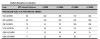Today we look at an often forgotten and overlooked component of the PC ecosystem, the Uninterruptable Power System (UPS). In general UPS’s do not tend to get a lot of attention, they are not sexy gadgets, have limited activity and much like insurance. No one really cares about it until they need it. I recently received an Eaton 5130 1500VA UPS unit for review and that is what we will be looking at today.
Eaton is a large player in the UPS market and offers units ranging from desk-side UPS’s all the way up to custom designed datacenter solutions. Eaton’s naming scheme for the UPS units follows a pretty basic premise. As Eaton sees it there are nine common power issues that affect performance, these include: power failure, power sag, power surge, undervoltage, overvoltage, line noise, frequency variation, switching transient and harmonic distortion. Eaton offers three series of UPS’s, the first number in the model denotes how many of these issues that specific model line protects against. The Eaton 5130 deals with five of the most common power issues; power failures, power sags, power surges, undervoltage (brownouts) and line noise.First Impressions
When the UPS driver dropped off my err.. UPS unit I was immediately shocked by the sheer size of the box, it looked like a flat screen TV was being delivered. I have received enough products in the past to be fairly savvy when it comes to packaging material, a thrilling topic I know, but right off the bat I could see that the packaging on this unit was well thought out, heavy duty corrugated cardboard and branded in such a way as to eliminate any confusion as to what you were receiving. What struck me was that there were nylon-fabric carry straps on both sides of the box, something that should have tipped me off as to the mass of this thing. Now I understand the basic premise of how a UPS works and that it houses batteries and that batteries tend to be dense and therefore heavy, but evidently that knowledge had misplaced itself that day. I grabbed the two carry straps and attempted to simply pick up the box and move it, mistake. This thing is HEAVY, 72 lbs. heavy. Moveable yes, but the carry straps made their usefulness readily apparent in short order. Once the box was in place I began the unboxing process. The UPS unit itself is well protected with custom-cut closed-cell foam and protected inside a plastic bag, much the same as any new flat-screen TV and as with most flat screen TV’s, removal from the shipping box does take some forethought.
The contents of the box include the UPS itself, hardware to either Rackmount the unit (a la server style) or legs to tower mount (i.e. desk side), USB and Ethernet cables for communication with the device, user manuals, software CD, as well as a full size screwdriver for installation, definitely a nice touch.
In terms of size the unit itself was definitely larger than most “glorified powerstrip” UPS’s I had dealt with in the past. As I mentioned, the 5130 can be configured for either a tower orientation or a rackmount scenario. In rackmount configuration the 5130 is considered 2U, in tower configuration it is the same height as a midtower and resembles a midtower case cut in half vertically.
Front panel The front of the unit features the power/standby button along with an array of status LEDs. One bank of LEDs displays the power load you are putting on the processor, 0-25%, 26-50% and so on. The second bank of LEDs alerts you to the Battery Charge level. On the opposite side of the power button are three separate LEDs highlighting the system’s operational status. The unit is shipped with one of the front covers removed. This acts as a visual indicator that the battery cable must be plugged into the unit, as Department of Transportation regulations do not allow the batteries to be connected during shipping.
The controls are simple enough, there is only one button. Press and hold the button for 2 seconds to turn the unit on and you are greeted with a beep and a series of blinking lights as the unit performs a quick self-diagnostic test.Rear panel The business end of the Eaton 5130 is around back. The unit features 6 power receptacles, 2 of which are programmable, a feature that allows you to keep key pieces of equipment running while other equipment is turned off after power loss to lessen the load on the batteries. Positioned next to the receptacles is the UPS’s power cord as well as the EBM Connector. EBM is short for Extended Battery Module (fairly self explanatory) which can be connected to the UPS to allow for longer runtimes. Up to four of these EBM’s can be connected to the Eaton 5130. At the opposite end is the slot for an optional hot-swappable Network interface card, which as the name suggests allows for remote management and monitoring of the unit via a network. There are also three communication ports, 1 port for an Extended Battery Module communication cable, 1 USB port and 1 RS-232 communication port.Specifications I am no stranger to technical specifications and industry jargon is a second language to me, however when I began pouring over the tech specs on this unit I thought I was back in high school in the middle of a electrical engineering final exam. With this in mind I believe I have distilled the cornucopia of technical information available on this UPS down to the key points that are of most interest.
Model Number: PW5130L1500-XL2U
Warranty: 3 Year Factory Warranty (Extendable to 5 years)
Physical Dimensions: 17.3”W x 3.4”H x 20.0”D
UPS Configuration: (4) 12V, 9 Ah internal batteries
Features The standard features of the Eaton 5130 are readily apparent, the ability to protect sensitive computer equipment from power anomalies as well as provide battery-powered runtime and graceful equipment shutdown are central to the product offering. The true beauty of the Eaton 5130 however lies in its customizability and flexible management options.
The standard USB connection option offers a host of management utilities and the UPS system information you would expect. The unit can be customized in terms of programmable power receptacles that allow you to power down non-essential equipment which in turn allows critical components to run longer on battery power. The user is also able to customize the shutdown criteria for components in terms of how quickly the UPS will shutdown connected devices following a power loss event.
If you are a VMWare user then Eaton’s Intelligent Power Software Suite should be of interest to you. The software used in conjunction with the 5130 allows you manage multiple UPS devices across a network through a web browser or directly through VMWare’s vCenter dashboard. The integration with vCenter allows vCenter’s vMotion to transparently move virtual machines from a server affected by a power interruption to another available server on the network.
The addition of the optional ConnectUPS Mini-slot Web/SNMP device opens up a veritable slew of management and notification features. The ConnectUPS allows for web-based management of the UPS including remote control and rebooting of UPS-connected devices over a network. It doesn’t stop there, with support for eNotify Remote Monitoring software the ConnectUPS allows real-time remote monitoring as well as real-time email alarm notification.
Installation
Installation as you might assume is pretty straight forward; plug the UPS into a wall outlet, plug your desired devices into the rear of the UPS, push the power button on the UPS and you are ready to go. While this will have your electronic devices power-protected and supply them with emergency battery power during a power failure, installing the supplied software takes things a step further.
The software package that ships with the UPS highlights the flexibility of the unit. The installation CD features a Wizard that helps you choose the best software to manage your UPS unit based on your intended usage patterns and communications link (i.e. USB or LAN). While a fully functional enterprise level network command software package is impressive, home users and Home office/Small office users could be easily deterred by its complexity.
Choosing a USB connection, the Wizard suggested I use the Eaton LanSafe software. Installation was the same as any USB device, plug it in, and follow the Windows prompts for installation.
Software The LanSafe software offers dashboard style management with an easy to navigate layout. The default Powerscope view shows a graphical representation of the system and provides terrific at-a-glance information. The left side of the dashboard is comprised of a graph showing the Input Voltage to the unit, i.e. what voltage is coming “out of the wall”. The middle of the screen shows what steps the UPS is taking to correct/adjust said voltage (if needed) as well as displaying whether the UPS’s battery is charging or floating. A smaller window shows the current estimated run time on battery power while another window shows the current power load on the UPS from the connected devices. The right side of the Powerscope screen shows a graph illustrating the Output Voltage, essentially the voltage the UPS is outputting to connected devices. Management of the UPS is simple and straight forward. In addition to specifying how quickly you want the UPS to shutdown the attached computer system(s) in the event of a power loss you can also configure the system to email you with any number of alerts based on system activity, ranging from power anomalies to full power outages.Testing In order to best simulate real-world usage patterns I focused primarily on the functionality of the unit and battery life in general terms. The primary computer system I utilized to test the UPS was one of my gaming rigs. Some of the hardware contained in the gaming system is not yet available to the public and therefore under Non-Disclosure Agreement, but I can assure you the system featured the latest enthusiast-class CPU, dual power-hungry enthusiast class flagship video cards running simultaneously, 12GB of DDR3 Memory, 2 standard hard drives, 2 solid state hard drives, a Blu-ray optical drive and power supplied via an Enermax 85+ Efficiency 1000 Watt power supply. The monitor used was Samsung SyncMaster 2443BW 24” 1920x1200 resolution LCD display.
At first glance it is easy to see that the power requirements for this system well exceed that of the standard home PC, what better way to beat up on a UPS? The computer alone with an 85% efficient 1000W power supply would require 1150 watts from the wall outlet to produce the rated 1000W of power, translation: we are easily pulling over 1kw of power from the UPS.
First up I powered the computer system up with it plugged into the back of the UPS, simple enough. Checking the front LED display showed that the computer system was not even registering a 25% load on the UPS, a fact later confirmed via the LanSafe software which showed a 13% load on the UPS with the computer system sitting idle on the desktop. According to the LanSafe software the UPS could power the system for 43 minutes on battery power with this load, not too shabby, but again we are talking about a system sitting idle with no real performance stress on the CPU or Graphics Cards.
Next I began a series of simple tests, cutting power to the UPS. First I simply pulled the UPS’ power cord from the wall. Nothing happened, there was no flicker of the screen, no apparent power blip, nothing. At first I thought that I had unplugged the wrong cord but a few seconds later the UPS beeped to notify me that it was running on battery power. At the same the LanSafe software popped up an alert pertaining to the power issue and the graphic representation on the dashboard changed to reflect this as well. The software notified me that it would begin the system shutdown process at my preset time limit, which I had set to 10 minutes (after power loss) and sure enough 10 minutes later my computer logged out of Windows and shutdown safely.
In the interest of fairness I allowed the 5130 to fully recharge its batteries after every test, which was easy enough to determine as the both the software and the indicator LED’s on the front of the 5130 clearly showed when the unit was fully charged.
I have dealt with numerous UPS’s in the past and those that come bundled with software have generally had one thing in common, the software tends to be a little, uh, “overgenerous” in it’s expected runtime estimates. To be honest, I am not sure if I have ever had a system run for the full amount of time the software said it would, usually it is close but it always tends to be on the short side of the estimate. With this proverbial chip on my shoulder I decided to see how close the Eaton 5130 would come to providing the runtime that the management software indicated.
With the system fully charged and the computer sitting at idle, LanSafe again estimated that the system could run for 44 minutes on battery power. The next test I performed may very well have been the most boring test I have ever performed in my adult life. I adjusted the software to delay shutdown until the battery reached critical levels, pulled the plug from the wall, started the timer and waited. I will spare you the play-by-play on watching a PC sit at idle for nearly an hour but as the 44 minute mark came and went I found myself yearning for the system to shutdown. When the 50 minute mark passed I found myself becoming angry that this test was still dragging on, thinking to myself “Ok Eaton, you have proved your point”. Finally, at 53 minutes and 14 seconds the system mercifully began it’s shutdown process, leaving me to concede that the 5130 not only met its estimated runtime, it beat it by almost 17%!
After recovering with two bottles of Diet Mountain Dew it was time for some more interesting tests. I wanted to see exactly what this UPS could handle so what better way than to see how long I could game on battery power? I unplugged the UPS from the wall, started my timer and launched the game Left 4 Dead 2, all the while ignoring the UPS beeps and software notifications that I was running on battery power. As I started on the first level of the game I ALT-Tabbed over to see what the current load on the UPS had climbed to now that I was running my system nearly as hard as I ever would in a normal usage scenario. I was surprised to see that I was still under 50% load! Now it is safe to assume that perhaps the actual load was somewhat higher and that my brief pause of the game had obviously lowered the strain on the UPS somewhat, but in reality I had expected the load to be significantly higher. I took a quick glance and noticed that the LanSafe software was telling me that I had roughly 10 minutes left on battery power before the system would shutdown. I continued my game fighting my way through the zombie apocalypse, half expecting the entire system to go dark any second, but the system just kept running and running. When the battery power reached a critical level my computer simply closed my game, logged out of windows and shutdown, with my timer reading 12minutes 42 seconds, almost 3 minutes beyond the cutoff time LanSafe had warned me about. Twelve minutes of runtime on battery may not sound like a lot but it is in fact pretty substantial. Other UPS units I have tested in the past may do ok with an idle system but running a gaming test like this has brought them to their knees. In some instances these other UPS’s simply dumped a minute or so into the test, there was no system shutdown, it was as if someone had just flipped the circuit breaker and cut the power.
Over the following days I repeated my tests multiple times with similar results.
Conclusion
I mentioned earlier in this article that UPS’s are often overlooked and seldom discussed. The role they play is not a particularly interesting one, essentially it merely sits beside your desk or in a rack somewhere and you have little to no interaction with it. The truth is that a UPS is an insurance policy of sorts, it provides a guaranteed level of up time to those that need it while also offering your equipment a level of physical protection in the event of power anomalies, including lightning strikes. It seems as though we are quick to protect our computers from many of the more headline-grabbing risk factors by using passwords for security, antivirus programs and so on, yet physical protection and workflow continuity are often overlooked. I find it ironic that I choose to put some of the highest-end components into my computer system because I rationalize that performance and quality matter to me, but not too long ago I trusted the protection of my computer system to a $20 power strip I picked up at some big box store.
Cost is a factor in any decision and the price of the Eaton 5130 initially induced some sticker shock for me. With average online prices hovering around $600, the UPS definitely isn’t cheap, but then again, neither are the components one would protect with a UPS of this caliber. For example the gaming rig I used for testing would retail out to around $8,000, not including the monitor or peripherals. If the 5130 protected just one major component in the test system from getting smoked by a lightning strike it would easily pay for itself. The other side of the coin is productivity. In a business scenario downtime is akin to money flying out the window and the argument can be made that each minute a computer stays online is protected revenue. Cost is also relative and to get a better idea of what kind of “bang for the buck” value the system offers I checked out one of Eaton’s largest competitors, APC. The closest competing model I found to Eaton’s 5130 was the APC Smart-UPS 1500VA LCD RM 2U 120V , a unit which also has an average online price of around $600. While both units are listed as 1500VA I noticed that Eaton’s was rated at 1400W whereas the APC unit was rated at 1000W which at face value would take the APC out of the running for powering the test system under full load. Plugging 1150w (estimated power draw from test system at full load) into the APC runtime estimator yielded no response. I took the next figure from the Eaton runtime chart of 1050w, Eaton states a runtime of 7 minutes and again the APC estimator reported no value. At roughly the same price point the Eaton unit offers significantly higher capacity and all around better protection.
Over the course of my evaluation time with the Eaton 5130, one thing stood out to me, it was boring. My history in the PC realm is punctuated by finicky high-end hardware, nail-biting BIOS flashes and an almost never ending cycle of driver updates, bug fixes and software patches. In this case, boring is good. The Eaton 5130 simply worked as advertised, not once did I have to finagle, jury-rig or scour discussion boards in an attempt to get the unit working. There were no surprises during any of the stress tests, except for the fact that the 5130 surpassed its estimated run time in every test. This a testament to the quality of the unit and the validity of the software. When the power goes out and things get critical I would much rather 10% more runtime than I expected than 10% fewer.
The Eaton 5130 does what it was designed to do. It delivered solid power protection and generous battery-powered runtime. Needless to say the Eaton 5130 has proven itself. If you are looking for a solid, dependable UPS with excellent management features, available expandability and clean power I can say without reservation that I highly recommend the Eaton 5130.